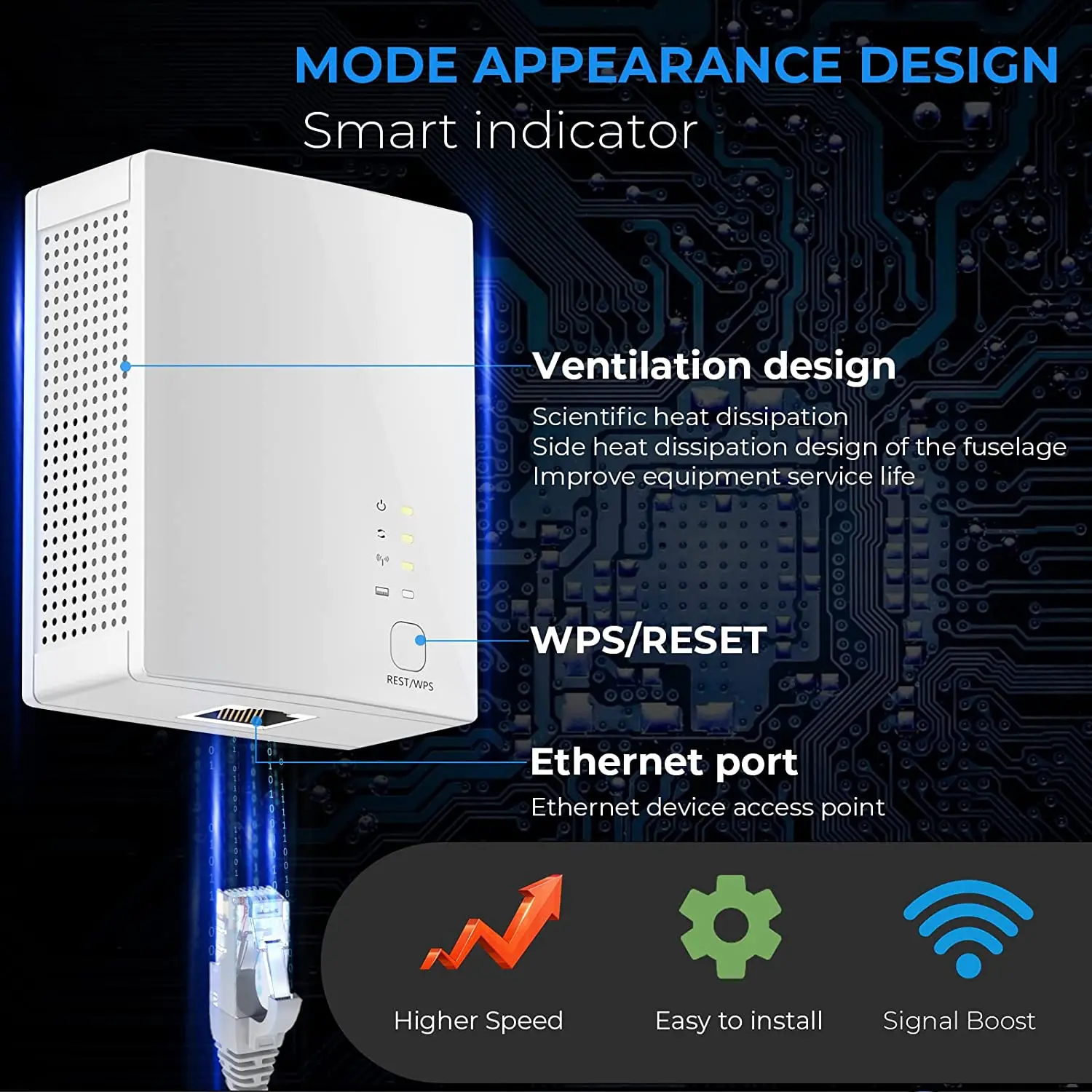2022 WiFi удлинитель беспроводной усилитель сигнала 300 Мбит/с интернет-бустер для
- Категория: Repeaters >>>
- Поставщик: Shenzhen,Xindaba,Electronics,Co.,Ltd.
Поделиться:
Описание и отзывы
Трекер стоимости
| Месяц | Минимальная цена | Макс. стоимость |
|---|---|---|
| Sep-18-2025 | 0.79 $* | 0.25 $* |
| Aug-18-2025 | 0.58 $* | 0.28 $* |
| Jul-18-2025 | 0.89 $* | 0.91 $* |
| Jun-18-2025 | 0.68 $* | 0.7 $* |
| May-18-2025 | 0.97 $* | 0.80 $* |
| Apr-18-2025 | 0.50 $* | 0.59 $* |
| Mar-18-2025 | 0.73 $* | 0.24 $* |
| Feb-18-2025 | 0.30 $* | 0.91 $* |
| Jan-18-2025 | 0.26 $* | 0.81 $* |
Характеристики
Product Description
Color | Black/White |
Frequency range | 2.4-2.4835GHz |
Networking cable | 40cm meter |
Wireless transmit power | 14 ~17 dBm (Typical) |
Power supply unit | 100V-240V AC |
Plug | US, EU |
Package | 300pcs/carton, 20kg, carton size: 62*48*38cm |
Certificate | CE, FCC ID |

300Mbps Wifi Repeater
Improve wireless coverage in all WLAN networks.
Access to the Internet for computers located on the edge or outside of the range of your access point.
Complies with IEEE 802.11n, IEEE 802.11g, IEEE 802.11b standards .
Provides up to 300Mbps transmission rates.
Support 2.4 GHz WLAN networks.
Maximum WLAN security with WPA2, WPA and WEP (128/64).
correct the language and the stablility of signal
The 3 version can support Chinese,English,German''
Provides up to 300Mbps transmission rates.
Support 2.4 GHz WLAN networks.
Maximum WLAN security with WPA2, WPA and WEP (128/64).
correct the language and the stablility of signal
The 3 version can support Chinese,English,German''

Product Usage

Fuction of Wifi Extender
Support Wireless Repeater Mode and Standard AP Mode.
Provides one 10/100Mbps Auto-Negotiation Ethernet LAN ports.
correct the language and the stablility of signal
revise default reboot
former version need reticle to reboot,but now do not need.
The 3 version can support Chinese,English,German''
Provides one 10/100Mbps Auto-Negotiation Ethernet LAN ports.
correct the language and the stablility of signal
revise default reboot
former version need reticle to reboot,but now do not need.
The 3 version can support Chinese,English,German''

WlAN access point/client according to IEEE 802.11n, g, b.
110 ~ 230-volt socket.
The WLAN client must support at least the WPA encryption standard.
WLAN access point and the WLAN client with automatic IP address assigment(DHCP).
Forwarding of IPv4-based protocols/Address Resolution Protocol.
The network name (SSID) of the WLAN access point must be set to "visible"
110 ~ 230-volt socket.
The WLAN client must support at least the WPA encryption standard.
WLAN access point and the WLAN client with automatic IP address assigment(DHCP).
Forwarding of IPv4-based protocols/Address Resolution Protocol.
The network name (SSID) of the WLAN access point must be set to "visible"

Related Products
CE Certificate of WiFi Repeater
CE Certificate of mt7601
CE Certificate of rt5370
Packing&Shipping
Package Includes:
1 x Wireless-N Wifi Repeater 300Mbps Extender Router Range Booster
1 x RJ-45 networking cable
1 x Quick installation guide
1 x Wireless-N Wifi Repeater 300Mbps Extender Router Range Booster
1 x RJ-45 networking cable
1 x Quick installation guide
OEM/ODMpackage is available, MOQ is 1000pcs.
Package : 50pcs/carton, weight: 13kg, carton size: 62*48*38cm

Company Introduction
Shenzhen Xindaba Electronics Co.,Ltd is a original factory direct sale of USB WiFi Adapters, Wifi Repeaters, WiFi Mould, WiFi Routers.
All our products with newest chipset, test one by one before dleivering out, accept OEM/ODM orders as well.
Lead time for 20,000pcs is within 15 days.
FAQ
Q: How do you set it up?
METHOD #1: CONNECT VIA MOBILE PHONE
1. Plug the Repeater into a power socket near to your wireless router and wait for the Power light to come on.
2. Use your laptop or smart phone to search and connect to the Repeater's WiFi network, "Wifi Repeater-xxxx". This can be found in your wireless network list after about 30 seconds, it should be an open network. Keep your Smartphone connected to the Repeater's WiFi during the installation process.
3. When the Repeater is connected for the first time, the management interface should pop up automatically. If this does not happen, launch your web browser and enter 192.168.10.1 in the address field.
4. Enter the default password "admin" and click Login.
(Note: Make sure it doesn't capitalize the "a" when you type the "admin", otherwise it won't allow you login)
5. Enter the management interface and click the "Repeater Mode". This will scan for available wireless networks
6. Select the WiFi network you want to extend. In the password field,enter the existing Wi-Fi network password which is the same as your router, and click the "save" button.
7. After the installation is complete, connect to your Repeater's WiFi, the Repeater's default name (SSID) is your existing Wi-Fi name with"_Ext" at the end. The password to be used will be the same WiFi password as on your main router.
8. Move the Repeater to the best position whichis, halfway between your router and the area that has poor Wi-Fi signal.The
location that you choose must be within the range of your existing WiFi router network.
Q: Can anyone here tell me how to reset the wi-fi extender?
METHOD #1: CONNECT VIA MOBILE PHONE
1. Plug the Repeater into a power socket near to your wireless router and wait for the Power light to come on.
2. Use your laptop or smart phone to search and connect to the Repeater's WiFi network, "Wifi Repeater-xxxx". This can be found in your wireless network list after about 30 seconds, it should be an open network. Keep your Smartphone connected to the Repeater's WiFi during the installation process.
3. When the Repeater is connected for the first time, the management interface should pop up automatically. If this does not happen, launch your web browser and enter 192.168.10.1 in the address field.
4. Enter the default password "admin" and click Login.
(Note: Make sure it doesn't capitalize the "a" when you type the "admin", otherwise it won't allow you login)
5. Enter the management interface and click the "Repeater Mode". This will scan for available wireless networks
6. Select the WiFi network you want to extend. In the password field,enter the existing Wi-Fi network password which is the same as your router, and click the "save" button.
7. After the installation is complete, connect to your Repeater's WiFi, the Repeater's default name (SSID) is your existing Wi-Fi name with"_Ext" at the end. The password to be used will be the same WiFi password as on your main router.
8. Move the Repeater to the best position whichis, halfway between your router and the area that has poor Wi-Fi signal.The
location that you choose must be within the range of your existing WiFi router network.
Q: Will it help with your signal?
Absolutely! I have a ranch house with the modem in a corner on one end. Signal on opposite end was very weak. I placed this in the center of house and signal was vastly improved on opposite end of house. Just follow the instructions and it works fine. Mine works great!
Q: Can anyone here tell me how to reset the wi-fi extender?
1. Press the RESET hole with a needle for 1-2 seconds and then release it to restore the factory settings.
2. When the lamp will go out and then light up again, you can begin to set it up again.
2. When the lamp will go out and then light up again, you can begin to set it up again.