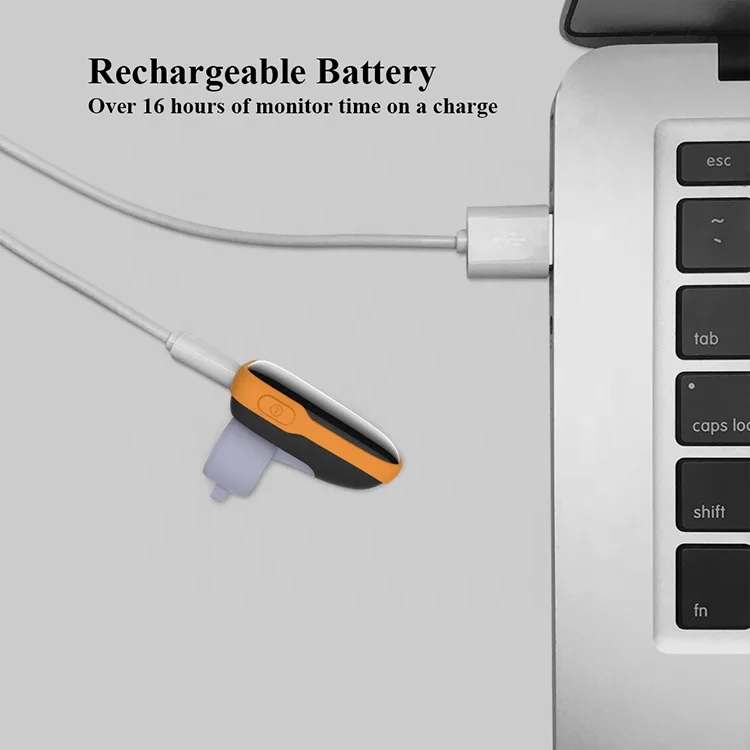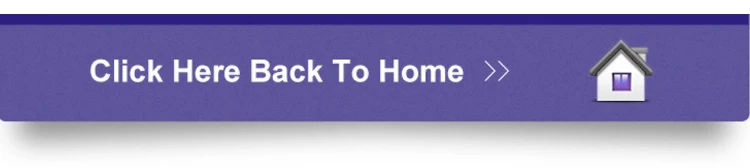Беспроводной Пульсоксиметр Viatom WearO2 для измерения уровня
- Категория: Пульса и уровня кислорода в крови >>>
- Поставщик: Shenzhen,Viatom,Technology,Co.,Ltd.
Поделиться:
Описание и отзывы
Трекер стоимости
| Месяц | Минимальная цена | Макс. стоимость |
|---|---|---|
| Sep-16-2025 | 64.10 $* | 67.99 $* |
| Aug-16-2025 | 64.2 $* | 67.12 $* |
| Jul-16-2025 | 53.55 $* | 56.64 $* |
| Jun-16-2025 | 63.35 $* | 66.5 $* |
| May-16-2025 | 55.29 $* | 58.87 $* |
| Apr-16-2025 | 62.15 $* | 65.71 $* |
| Mar-16-2025 | 61.3 $* | 64.84 $* |
| Feb-16-2025 | 60.52 $* | 63.42 $* |
| Jan-16-2025 | 60.59 $* | 63.71 $* |
Характеристики
Wireless Oxygen Level Heart Rate Finger Wearable Pulse Oximeter
Pulse Oximeter
Specifications
Weight | 18g | ||
Device Dimension | 49×27×44mm (1.95×1.07×1.74 inch) | ||
Wireless | Wireless | ||
Battery | 3.7Vdc,rechargeable lithium-polymer | ||
Water and Dust Resistance | IP64 | ||
Vibration | Triggered by low oxygen level | ||
Record Parameter | Oxygen level,Pulse Rate,motion | ||
APP Compatibility | Andriod | Android 5.0 or above,with Bluetooth 4.0 BLE | |
iOS | iOS 9.0 or above,iPhone 4s/iPad 3 or above | ||
Charge Time | 2-3 Hours | ||
Display Interval in APP Data Chart | 1 Minute | ||
Built-in Memory | 4 Sessions,up to 10 hours for each | ||
Pulse Rate range | 30 to 250 bpm | Oxygen level range | 70% to 100% |












Q1: Do I need to pair Bluetooth?
A: DO NOT PAIR in the system settings of your phone. Make sure the Bluetooth is enabled both on your phone and device.
Q2: Why do I need to allow Location access for Android?
A: With android phone, you need to allow Location access to make Bluetooth work. We DO NOT collect your location data.
If you have refused the permission, you can try following steps to allow the access:
1)Reboot your phone;
2)Turn on “location”on your phone;
3)System settings -> Apps-> ViHealth, allow location access.
Q3: Why I can’t connect device with App after updating iOS system software?
A: If you can’t connect your device after updating iOS, please try the following steps:
1)In the system settings, turn off and turn on Bluetooth;
2)In the Control Center, tap the Bluetooth icon repeatedly to re-enable Bluetooth.
Turn on device, run App to connect it.
Q4: How to sync data?
A:Take off the device. After the countdown, the data will be ready for sync.
1)After the countdown, open App to sync data.
2)Or next time after you turn on your monitor, open App to sync.
Q5: When recording, do I need to open App?
A: The device has built-in storage, it is not necessary to open App. You can open app to change some settings of device.
Q6: How many sessions of data can be stored?
A: The device can store last 4 sessions.
Q7: Do I need to power off the monitor manually?
A: Usually no need. If you don’t use it, it will power off automatically in a while.
Q8: Can I use other finger than thumb?
A: Thumb is recommended, index finger as option in case of too tight for thumb.You can try to move the sensor along the index finger to find out a best fit,also can try to rotate the sensor around the finger to get a comfortable wearing.Do not leave space between the sensor and finger, loose wearing will cause inaccurate measure.
Q9: If the battery runs out during use, will the data be saved?
A: Yes.
Q10: Can I change the settings of vibration?
A: Yes. When you connect the monitor to your phone, you can turn on/off the vibration, change intensity or threshold.
Q11: How to correct device time?
A: Connect to your phone, device clock will follow your phone time automatically.