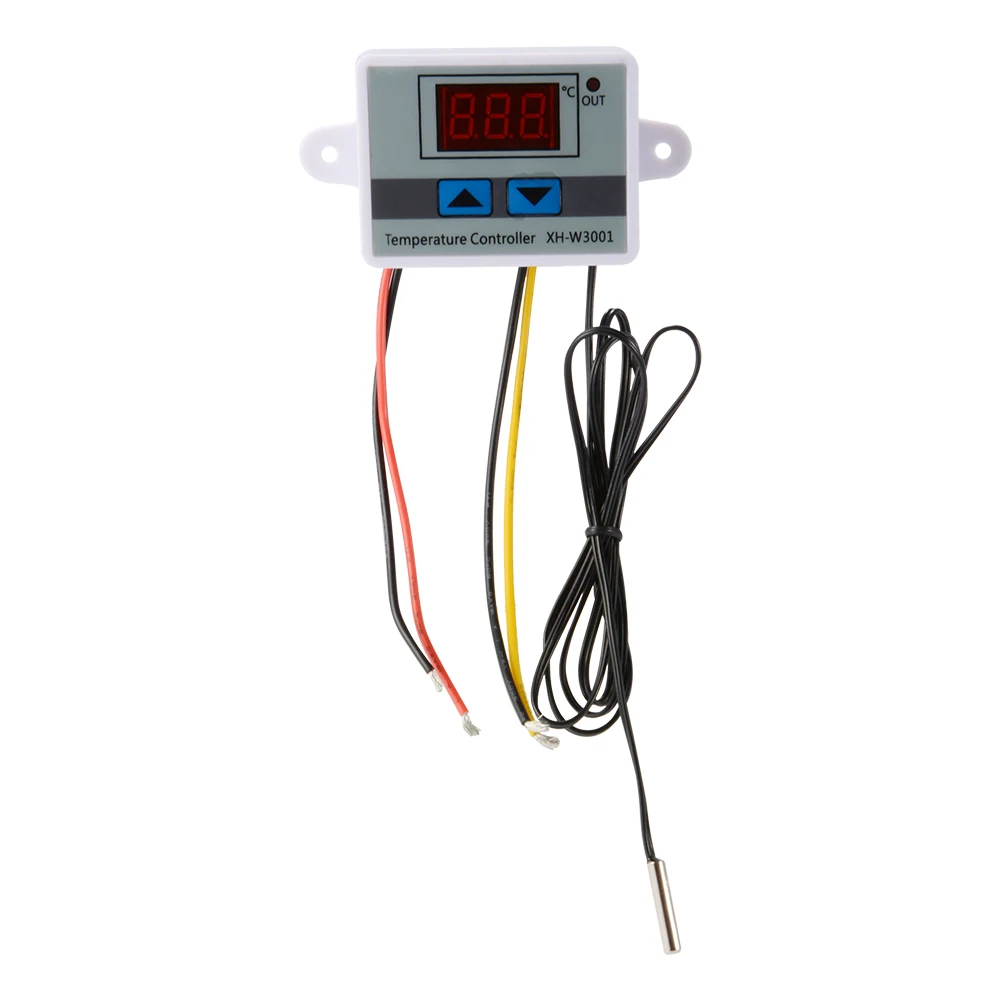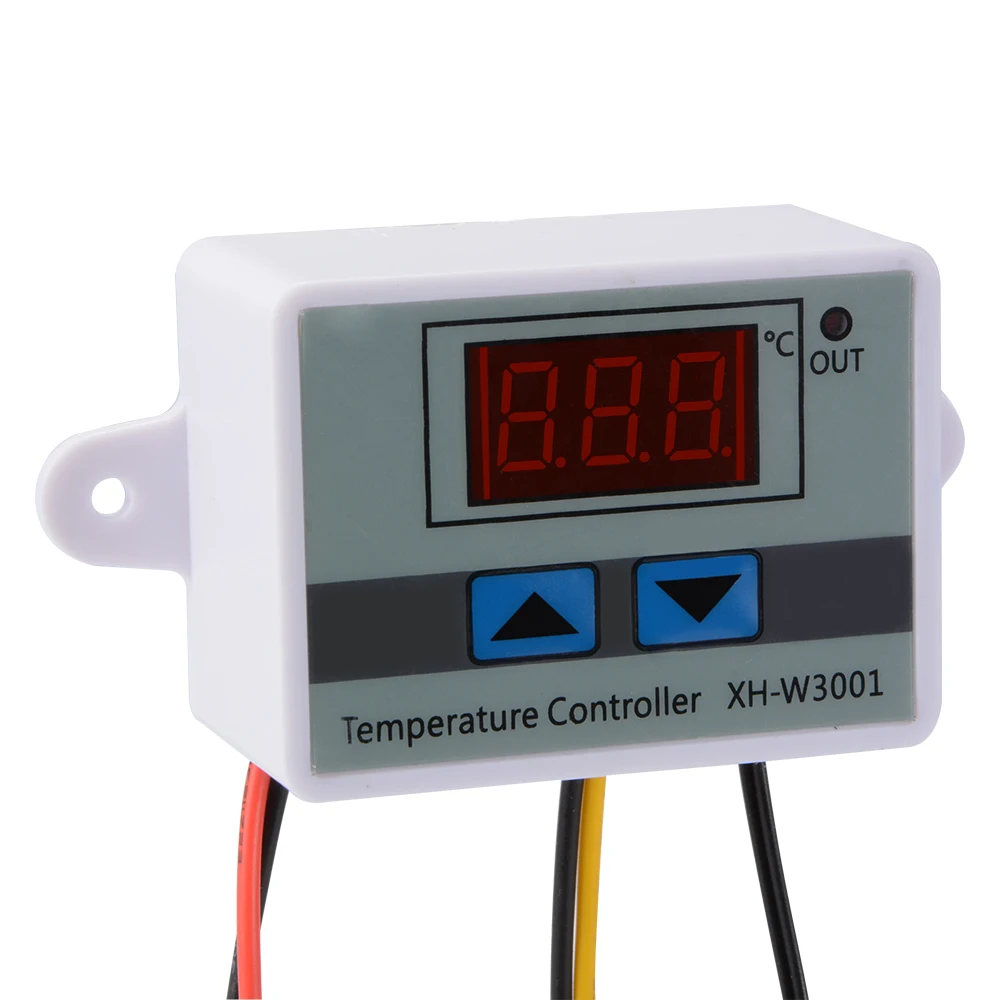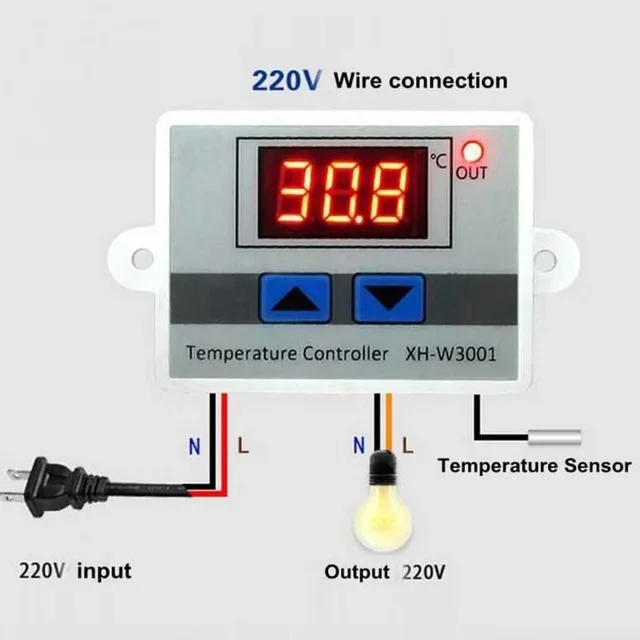220V XH-W3001 регулятор температуры цифровой на светодиодах повышенной термометр термо контроллер датчика
- Категория: Temperature Instruments >>>
- Поставщик: Shenzhen,Sunhokey,Electronics,Co.,Ltd.
Поделиться:
Описание и отзывы
Трекер стоимости
| Месяц | Минимальная цена | Макс. стоимость |
|---|---|---|
| Sep-16-2025 | 0.28 $* | 0.11 $* |
| Aug-16-2025 | 0.80 $* | 0.46 $* |
| Jul-16-2025 | 0.2 $* | 0.55 $* |
| Jun-16-2025 | 0.85 $* | 0.57 $* |
| May-16-2025 | 0.53 $* | 0.88 $* |
| Apr-16-2025 | 0.81 $* | 0.54 $* |
| Mar-16-2025 | 0.98 $* | 0.44 $* |
| Feb-16-2025 | 0.87 $* | 0.88 $* |
| Jan-16-2025 | 0.32 $* | 0.62 $* |
Характеристики
220V XH-W3001 Temperature Controller Digital LED Temperature Controller Thermometer Thermo Controller Switch Probe
Indicator light bright means output from terminal.
Indicator light goes off means no output from terminal.
Heating mode setting solution
Setting method : Start-up temperature
Setting method:
- Press the up-regulation keyboard ,light flashing when started-up temperature, set start temperature value by press up and down button.
- Press the down-regulation keyboard ,light stop flashing when stopped temperature, set stop temperature value by press up and down button.
Use case:
Control water heater, stop heating at 65℃,reheating when temperature fallen to 50 ℃.
Setting solution:
STEP1:Make sure the working mode is heating, start-up temperature
STEP2:Press up-regulation keyboard to start temperature flashing and set starting- temperature at 50 ℃ by pressed up and down button
STEP3:Press down-regulation keyboard , Stop temperature light flashing ,Setting up and down button to stop temperature at 65 ℃ then complete setting.
Cooling mode setting solution
Setting method :Start-up temperature >Stop temperature (producer judge working mode as cooling automatically).
Setting method:
- Press up-regulation keyboard ,start temperature flashing ,setting start temperature value by pressed up and down button.
- Press down-regulation keyboard , stop temperature flashing, setting stop temperature value by pressed up and down button.
Use case:
Control farm: blower regulate temperature at 26℃,it will start cooling again when temperature return 28℃ .
Setting method:
STEP1:Make sure the working mode is cooling ,started up temperature > stop temperature
STEP2:Press up-regulation keyboard to start temperature flashing and set starting- temperature at 28 ℃ by pressed up and down button
STEP3:Press down-regulation keyboard to stop temperature flashing and stop temperature at 26 by pressed up and down button then complete setting.
Manual instruction
Setting start-up temperature
Press UP- regulation keyboard and display starting-up temperature press the up-regulation keyboard 3 seconds to start temperature digits flashing, Set value of temperature by up and down regulation keyboards.
Setting stop temperature.
Press the down-regulation keyboard to display stop-temperature ,press the down-regulation keyboard 3 seconds to stop temperature digits flashing.
Factory reset:
In the case of electricity, press the up and down regulation keyboard in the same time digital tube displaying “888” then strip into temperature detection automatically then restore factory settings.