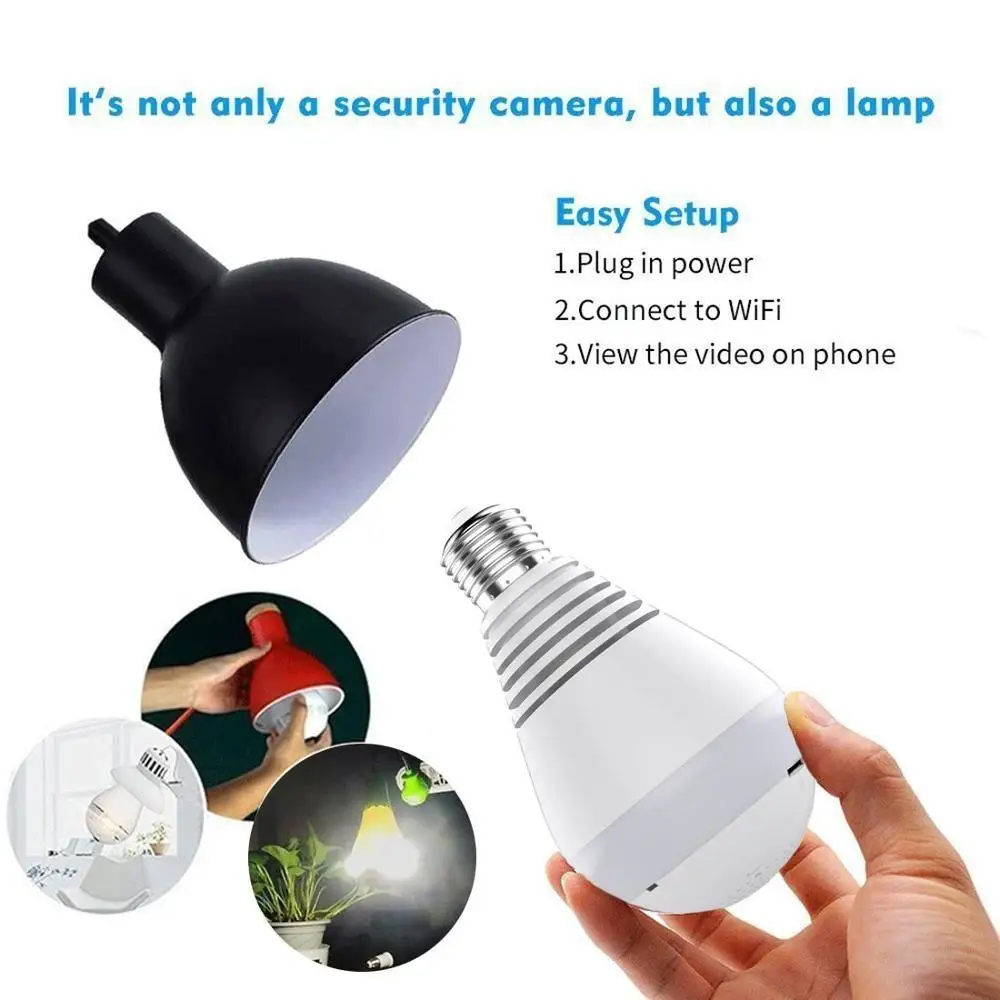Full HD 1080P Home WiFi Camera 360 Degree Panoramic Wireless Security IP for Wifi
- Категория: Светодиодная лампа >>>
- Поставщик: Shenzhen,Optosun,Led,Technology,Company,Limited
Поделиться:
Описание и отзывы
Трекер стоимости
| Месяц | Минимальная цена | Макс. стоимость |
|---|---|---|
| Sep-17-2025 | 14.59 $* | 15.13 $* |
| Aug-17-2025 | 14.94 $* | 15.24 $* |
| Jul-17-2025 | 12.94 $* | 13.98 $* |
| Jun-17-2025 | 14.99 $* | 15.92 $* |
| May-17-2025 | 12.22 $* | 13.63 $* |
| Apr-17-2025 | 14.54 $* | 15.48 $* |
| Mar-17-2025 | 14.27 $* | 15.0 $* |
| Feb-17-2025 | 13.96 $* | 14.14 $* |
| Jan-17-2025 | 13.84 $* | 14.76 $* |
Характеристики
Fisheye Camera 360 Degree1080P HD CCTV Bulb Camera WIFI Bulb Camera
WIFI Bulb Camera Specification:
Color: White
Dimension: approx. 80 x 137.8mm (Dia.*H)
Power Supply: AC 100-240V, 50-60Hz
Power Consumption:<6W
Lighting: 3x 1W white LED
Field of View: 360°
Image Sensor: Progressive Scan CMOS
Angle Of View: 185° Hemisphere
Lens: 180° /F2.2/ 1.29mm Fisheye Lens
Two Way Audio: Supported
Motion Detection: Supported
SD Card: Support Up to 128 GB Micro SD Card
Protocol Supported: WIFI
Frequency: 2.4GHz~2.4835GHz
Resolution: 1280*1080 (1.3MP)
Power Interface: E27
Operation Temperature: -15℃~50℃
Function: 360° Panoramic surveillance, Remote Monitoring, Two-Way Communication, Motion Detection & Intelligent Alert.


WIFI Bulb Camera Details:



WIFI Bulb Camera Connect :
How to connect to WIFI for AP Mode (hot spot mode)?
Step 1: APP Download
Search from Google Play/Apple Store to download the APP ‘V380’ , then choose ‘local’ to login.
Step 2: Bulb connect with wiring
Turn off the power and connect 110V-240V AC to the 2 wiring port and fixed with screw.
Carefully screw the bulb camera to the base and make sure connect successfully.
(Or you can install the bulb camera to any regular screwed E27 socket)
Step 3:Camera bind with Phone
A. Bulb Connect with electronic power.
B. Camera voice prompt: system is starting - system start-up completed.
C. Voice prompt to click reset button for almost 5-7 seconds till you hear Restore the default setting (AP Hotspot mode).
D. Enter Mobile settings-WIFI-Connect to named MV+ID device hotspot.
E. Back to APP, option in the top right corner of the"





WIFI Bulb Camera Shows:




wifi bulb camera Light Bulb Camera smart wifi camera bulb smart light bulb Smart Bulb Security Camera cctv bulb camera wifi bulb camera 360 wifi light bulb with camera 1080P wifi camera Smart wifi Blub Camera wifi camera bulb camera wireless led bulb light camera bulb bulb camera Smart Blub Camera