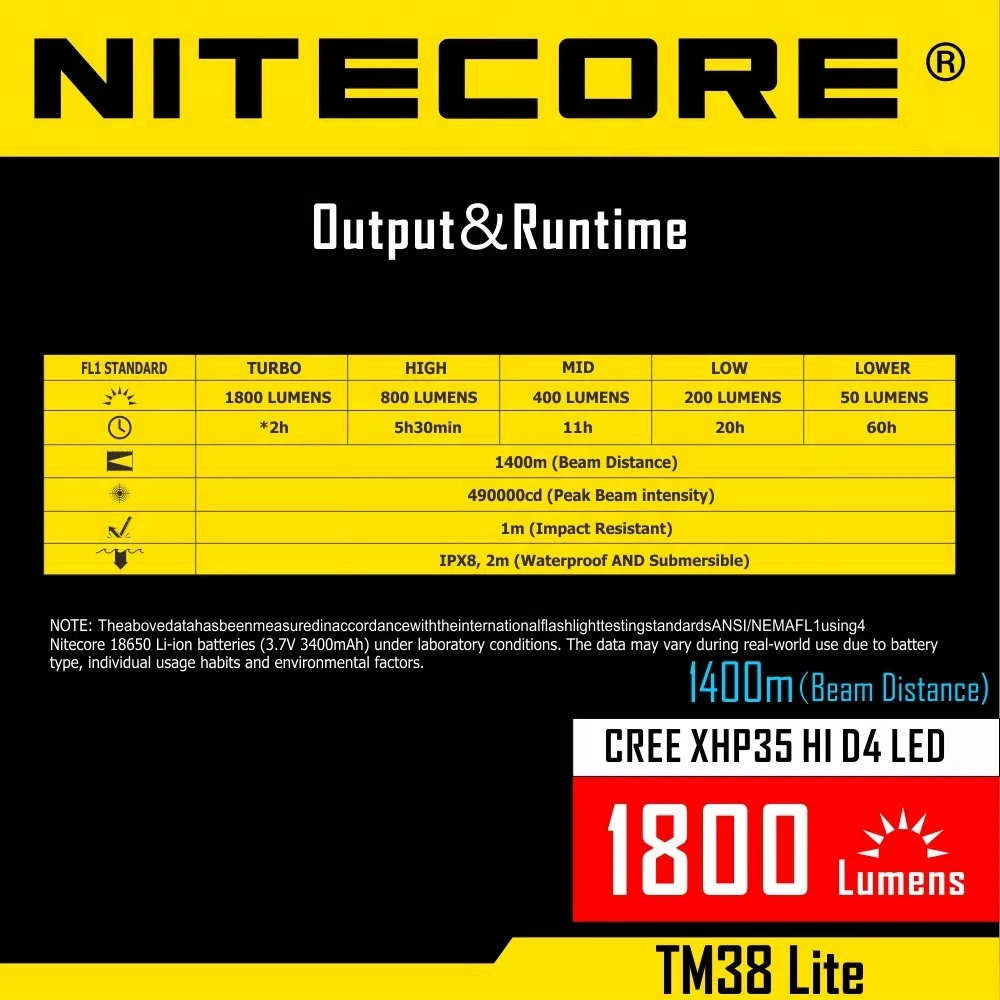NITECORE TM38 Lite 1800 люмен 1400 м расстояние луча 18650 IP68 алюминиевый сильный спасательный тактический светодиодный
- Категория: Светодиодные фонари >>>
- Поставщик: Shenzhen,Mammon,Auto,Parts,Co.,Ltd.
Поделиться:
Описание и отзывы
Трекер стоимости
| Месяц | Минимальная цена | Макс. стоимость |
|---|---|---|
| Sep-20-2025 | 205.27 $* | 215.1 $* |
| Aug-20-2025 | 203.19 $* | 213.90 $* |
| Jul-20-2025 | 170.98 $* | 179.54 $* |
| Jun-20-2025 | 200.65 $* | 210.64 $* |
| May-20-2025 | 174.91 $* | 183.97 $* |
| Apr-20-2025 | 196.15 $* | 206.27 $* |
| Mar-20-2025 | 194.18 $* | 204.9 $* |
| Feb-20-2025 | 193.67 $* | 203.39 $* |
| Jan-20-2025 | 191.1 $* | 201.97 $* |
Характеристики
NITECORE TM38 Lite 1800Lumens 1400m beam distance 18650 IP68 Aluminum Strong Rescue Tactical LED waterproof flashlight
TINY MONSTER SERIES All of our groundbreaking Tiny Monster models have forever changed the way people think about and, more importantly actually carry and use portable light. Created for search and rescue as well as outdoor adventures, our Tiny Monster series is now employed in countless professional applications where bright light is needed.

Features
• The world's smallest LED rechargeable searchlight with a maximum throw of 1400 meters
• Utilizes a CREE XHP35 HI D4 LED
• Integrated multi-function OLED display
• Thermal protection circuit prevents overheating
• Intelligent charging circuit with security detection charges safely and rapidly
• 5 brightness levels and 3 special modes selectable
• Innovative single button two-stage switch provides a user-friendly interface (Patented:ZL201120062948.1)
• Integrated power indicator in the switch displays remaining battery power (Patented: L201220057767.4)
• Optimal heat dissipation to improve overall performance
• Toughened ultra-clear mineral glass with anti-reflective coating
• Integrated “Precision Digital Optics Technology” provides extreme reflector performance
• Constructed from aerospace-grade aluminum alloy
• HAIII military grade hard-anodized
• Waterproof in accordance with IPX8 (submersible to two meters)
Dimensions
TM38:
Length:278mm (10.94 ")
Head diameter: 90mm (3.54 ")
Tube diameter: 50mm (1.97 ")
Weight: 1260.3g (44.46oz) (with battery pack)
TM38 Lite:
Length:195mm(7.68")
Head diameter: 90mm (3.54 ")
Tube diameter: 50mm (1.97 ")
Weight: 780g (27.51oz) (without batteries)
Accessories
Standard charger adapter (3.5mm), quality sling, lanyard, spare O-ring, spare rubber cover of charging port
Battery Options
TM38 Lite:
| TYPE | Nominal voltage | Compatibility |
18650 Rechargeable Li-ion battery | 18650 | 3.7V | Yes (Recommended and can be recharged) |
IMR18650 battery (button top battery) | IMR18650 | 3.6V | Yes (Recommended and can be recharged) |
Primary Lithium battery | CR123 | 3V | Yes (Not recommended and CANNOT be recharged) |
Rechargeable Li-ion battery | RCR123 | 3.7V | No |
*Nitecore 18650 are recommended to ensure complete compatibility.
Brightness & Runtime
TURBO | HIGH | MID | LOW | LOWER |
1800 LUMENS | 800 LUMENS | 400 LUMENS | 200 LUMENS | 50 LUMENS |
*2h | 5h30min | 11h | 20h | 60h |
1400m (Beam Distance) | ||||
490000cd (Peak Beam intensity) | ||||
1m (Impact Resistant) | ||||
IPX8, 2m (Waterproof AND Submersible) | ||||
NOTE: The above data has been measured in accordance with the international flashlight testing standards ANSI/NEMA FL1 using 4 Nitecore 18650 Li-ion batteries (3.7V 3400mAh) under laboratory conditions. The data may vary during real-world use due to battery type, individual usage habits and environmental factors. *Runtime for Turbo is calculated based on theoretical arithmetic.
OLED Display
After tightening the battery pack or loading batteries, “NITECORE” will be displayed on the OLED screen for 2.5 seconds followed by a 4-second display of battery voltage (to nearest 0.01V) after which the TM38/TM38 Lite will enter standby mode. When the TM38/TM38 Lite is turned on, the OLED display will activate automatically and show output lumen, brightness level, battery voltage, battery status, remaining runtime and temperature. After displaying these readings, the OLED display will be off automatically. To reactivate the OLED, simply press the display switch. To cycle through the information, press the display button repeatedly
Mode Selection
NOTE: The TM38/TM38 Lite has two modes: Daily Mode and Search Mode. These modes can be selected by the 2-stage switch according to how hard the switch is pressed. A halfway press will activate daily mode, and a full press will activate Search Mode. Please refer to instructions below. Daily Mode: With the light turned off, press the switch halfway and release within one second to enter this mode with constant-on illumination. Alternatively, press and hold the switch halfway for more than one second to activate momentary illumination with the previously used daily mode brightness. Search Mode: With the light turned off, press the switch all the way down and release within one second to enter this mode with constant-on illumination. Alternatively, press and hold the switch all the way down for more than one second to activate momentary illumination with max brightness.
Brightness Selection
• In daily mode, press the switch halfway repeatedly to cycle through brightness levels of lower, low, medium or high. Alternatively, press and hold the switch halfway for more than one second to enter turbo mode directly. A second halfway press will resume the brightness level last used. The selected brightness level will be memorized when the light is turned off.
• In search mode, press the switch halfway to switch between high and turbo mode. This mode does not have memory effect.
NOTE: In turbo mode, the thermal protection will activate. Please refer to the “Thermal Protection” section for details.
Special Modes (Strobe / SOS / Location Beacon)
When the flashlight is on, press the switch all the way down twice in quick succession to access strobe mode. When in strobe mode, press the switch halfway repeatedly to cycle through SOS, location beacon and strobe modes. To exit special modes (and enter standby mode), simply press the switch all the way down and release.
NOTE: When in any of the special modes, the OLED display will remain on displaying the specific mode being used.
Lockout/Unlock
When the flashlight is on, press and hold the switch all the way down for more than one second until the flashlight is switched off and enters lockout mode.
Lockout mode consumes almost no battery power and prevents accidental activation of the flashlight. To exit lockout mode, simply press and hold the switch all the way down for more than one second again.
NOTE: 1. In lockout mode, the OLED display will show “LOCK OUT” as a reminder when the switch or the display button is pressed. 2. When the TM38/TM38 Lite is kept in a backpack or left unused for extended periods, Nitecore recommends users loosen the head to cut off power, thus saving battery power and preventing accidental actuation of the flashlight.
Switch off/Standby mode
When the flashlight is on, press the switch all the way down and release within one second to enter standby mode. In this mode, the light will consume small amounts of power to maintain the settings in the MCU (micro control unit) while appears to be turned off. When in standby mode the power indicator light will blink once every two seconds to indicate the location of the light. NOTE: When in standby mode, a single press of the OLED display button will activate the OLED and display battery voltage for 10 seconds.