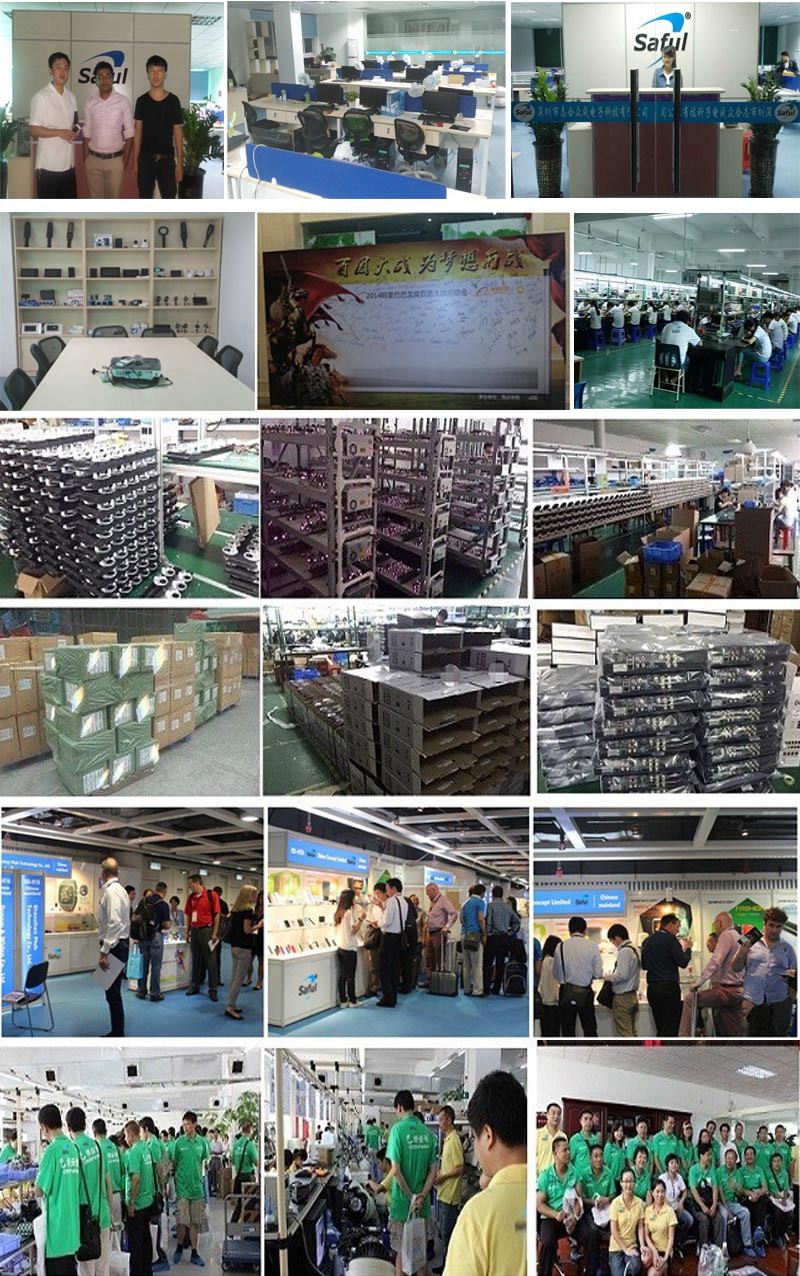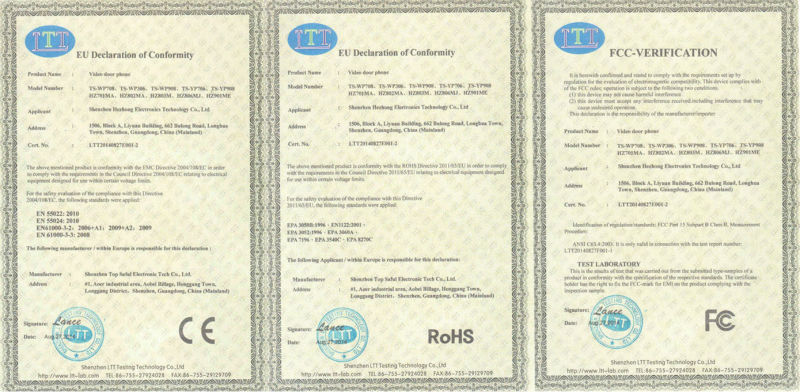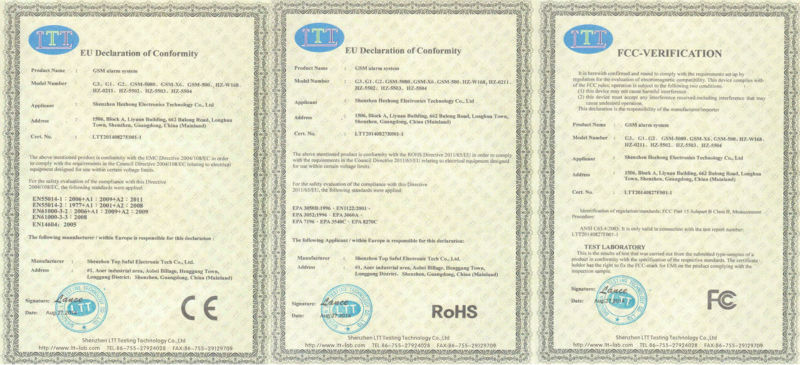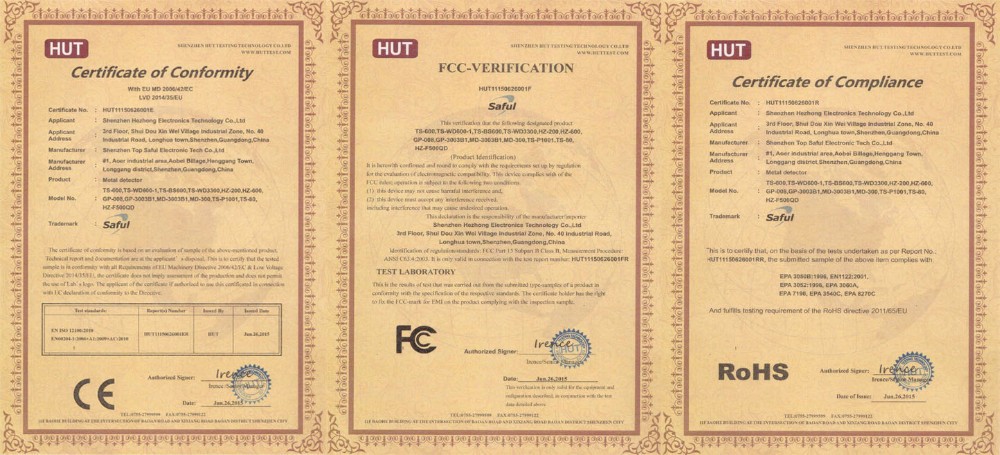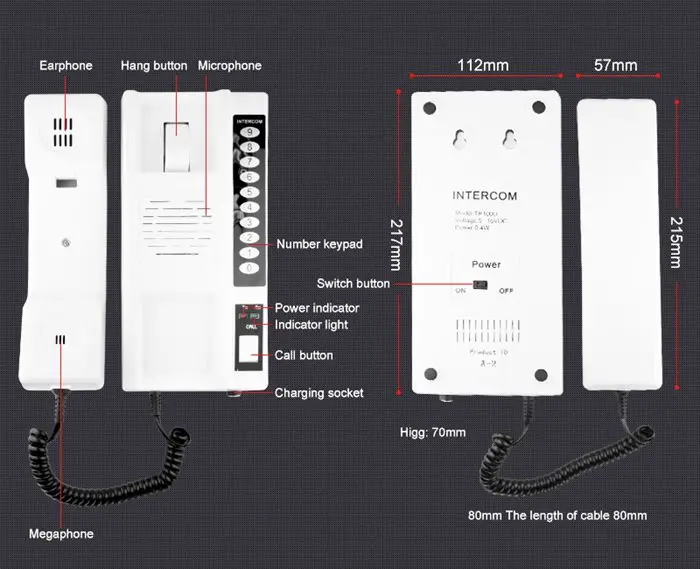Беспроводной домофон большого радиуса действия для
- Категория: Аудио домофон >>>
- Поставщик: Shenzhen,Hezhong,Electronics,Technology,Co.,Ltd.
Поделиться:
Описание и отзывы
Трекер стоимости
| Месяц | Минимальная цена | Макс. стоимость |
|---|---|---|
| Sep-15-2025 | 0.81 $* | 0.76 $* |
| Aug-15-2025 | 0.94 $* | 0.88 $* |
| Jul-15-2025 | 0.56 $* | 0.20 $* |
| Jun-15-2025 | 0.35 $* | 0.63 $* |
| May-15-2025 | 0.44 $* | 0.54 $* |
| Apr-15-2025 | 0.66 $* | 0.15 $* |
| Mar-15-2025 | 0.30 $* | 0.29 $* |
| Feb-15-2025 | 0.47 $* | 0.78 $* |
| Jan-15-2025 | 0.69 $* | 0.56 $* |
Характеристики
433MHz wireless audio intercom,support 999 pcs intercom

1. Using 433MHz ISM public frequency: 433MHz
2. Air transfer range: 1000M
3. Transmitting Power: < 20dBm(<100mw), Receive Sensitivity: <-100
4. AFH technology, super anti-jamming capability
5. Panel with 10 number button, a call key and two indicator lights: power indicator light (red) and operating light (green)
6. With coding, Giving code, ID setting functions.
7. AC 110/220V,or Li-ion battery power supply,Standby Current: 6.5MA, Operation current:70MA.
8. Communication distance: more than 300 meters in open land.
9. This audion intercom can make different combination, it supports maximum 999 pcs intercoms
1.Power on:Connect the plug to electricity.
2.Standby status:Hand up status: the intercom always in the receiving signal status, light indicator twinkles 4
seconds a time.
3.Call:A: Press the ID number of the intercom you want to call, then press CALL button, RED light bright and
enter into call status.
B:If didn’t receive answer signal will be considered no signal, the calling intercom will sound 4 “Di..” to
prompt there is no signal and end call status.
If received feedback signal from called intercom:
1). If no one answer the call at the opposite side, it will sound 15 “Du…” and stop, but called intercom is available to answer the call within one minute,after 1 minuters then end call status automatically.
2). If someone answer the call, will stop the sound “Du..” GREEN light bright and enter into conversation status.
C: If the intercom called received signal, RED light bright and create sound, will stop sound after two “Ding Dong”, and enter into standby status after 1 minute. If answer the call, sound stop and GREEN light bright, enter into conversation status, conversation time no limited.
D:Hang-Up: will hear one “Di..” when hang up. The calling intercom can hang up initiatively on call status.
E:If the intercom called is busy, the calling intercom will sound two “Di..” to prompt busy and return to standby status.
F:Press the CALL button again when is on calling status:
1). If the extension intercom is sounding “Ding Dong” then will not repeat “Ding Dong” again, and the calling intercom will create 15 “Du…” and Simultaneously times 1 minute.
2) If the intercom called didn’t sound, it will sound two “Ding Dong”, the calling intercom will sound 15 “Du…”, and simultaneously time 1 minute.
4.Remark:when in the standby status and ID setting status, after press the number key, the green light will flash one time to show that key pressing success (if already pressed the number key for 2 times, the third pressing on the number key will be unavailable, the green light will not flash, and repress the key after 4s will be available again,) number key pressing is available in 4s, and the green light will flash, for one time after 4s clearing record.
5.Coding to add more intercoms:
Important: In the below Coding/Give code/ Receive code operation, Should press number button 3 and 4 on the Master Phone, press number 5 on Extention Phone to receive code, which means in coding process, press button 3 on master phone, press button 5 on extention phone, when in receiving code, press button 4 on the master phone, press button 5 on extention phone.
ID setting, Coding, Give code, Receive code setting instruction:
Press button 3,6,9 at the same time for 4s, both red and green light on and sounds Di..,then release all the button, after the green and red light off, then enter into setting status.
ID setting
Press the CALL button, the red/green light on, then release the button, the red/green light off, then enter into ID setting status.
ID number range from 0~999, press the ID number which you want to set, then confirm by pressing CALL key, then ID number is set already. Meanwhile the the red/green light will flash one time, sound ‘DI..’ for 3 times, then exit ID setting mode and return to setting status.












1* wireless audio doorphone
1* manual
(Note: the package above is only 1pcs intercom,this audion intercom can make different combination, it supports maximum 99 pcs intercoms)