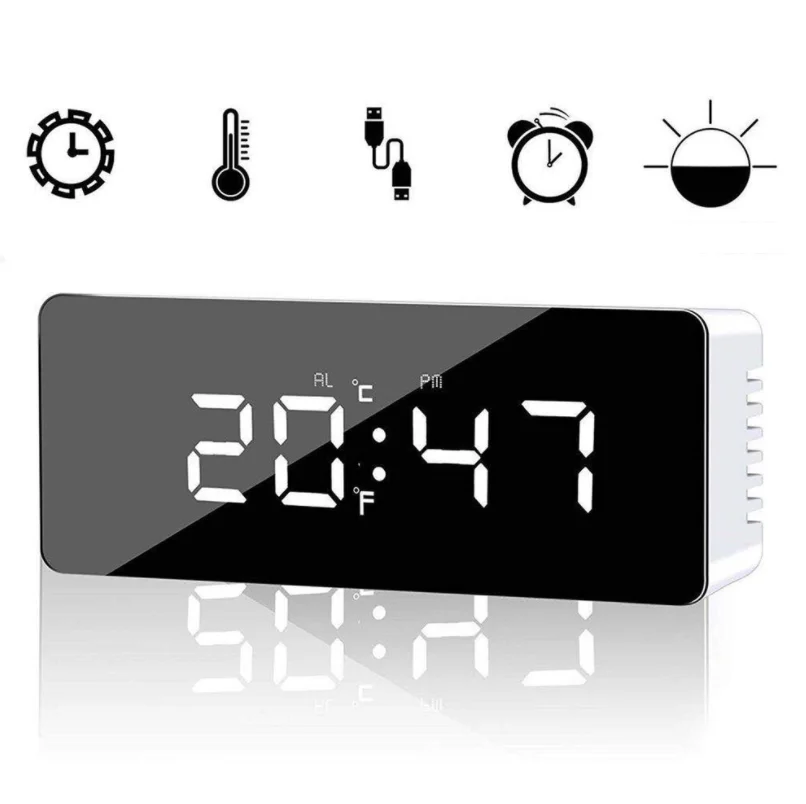USB-кабель WSY цифровой светодиодный зеркальный будильник с функцией повтора даты
- Категория: Desk & Table Clocks >>>
- Поставщик: Shenzhen,Xingdonghua,Photoelectric,Technology,Co.,Ltd.
Поделиться:
Описание и отзывы
Трекер стоимости
| Месяц | Минимальная цена | Макс. стоимость |
|---|---|---|
| Sep-19-2025 | 2.66 $* | 2.28 $* |
| Aug-19-2025 | 2.88 $* | 2.76 $* |
| Jul-19-2025 | 2.4 $* | 2.92 $* |
| Jun-19-2025 | 2.41 $* | 2.38 $* |
| May-19-2025 | 2.58 $* | 2.17 $* |
| Apr-19-2025 | 2.41 $* | 2.99 $* |
| Mar-19-2025 | 2.30 $* | 2.57 $* |
| Feb-19-2025 | 2.25 $* | 2.4 $* |
| Jan-19-2025 | 2.18 $* | 2.49 $* |
Характеристики
Products Description
Name | Clock | |
Color | 4 Colors | |
Material | ABS | |
Battery | 3 AAA batteries (Excluding Batteries) | |
MOQ | If in stock, contact us for minimum MOQ. | |
Delivery time | 7-15 days, Depends on your order quantity. | |
Package | Bulk / OPP Bag / Box, Please contact us for customization | |
Payment | Paypal,TT,Credit/Debit card,Western Union,Online Bank Payment etc. | |
Shipping | S.F / ZTO / DHL / TNT / UPS / FedEx / SEA / AIR / Train / China Post / USPS | |
OEM LOGO / Color / Manual / Amazon Label / Warehouse Label / Package / Carton etc. | ||
Product Description
Function Introduction:
Display hours and minutes, and realize 12/24 hour conversion
■ Display "month", "day", (from 2000 to 2099)
■ Sleepy and three alarm modes (1-7,1-6,1-5)
■ Thermometer function, which can switch between displaying ℃ (Fahrenheit) or ℉ (Celsius) temperatures.
Temperature range of thermometer: - 10 ℃~+50 ℃ (14 ℉~122 ℉).
Automatic semi bright function: The brightness automatically darkens from 18:00 to 6:00, and automatic semi bright intervals can be set.
■ Level 2 display brightness adjustment: bright and dark
■ Time memory function
■ Power supply: 3 AAA batteries (not included)
Key function description
Under normal time status, press the MODE key to switch the corresponding function modes: clock mode → date mode → temperature mode → night ON/OFF
2. In addition to temperature mode, press the ALARM key to turn on/off the alarm clock function.
In normal time, date, and temperature modes, press the UP key to adjust the brightness of the two gear display.
Install an AAA battery or plug in a USB cable to connect to an external power supply. The full display will take about 2 seconds. After the BI sound, the normal time display mode will be entered. The default value is 0:00 in the 24-hour system. The USB external power supply screen is always on, AAA battery powered, no key operation for 15 seconds, and the screen automatically turns off. Press any key to turn on the screen.
Time setting
1. In normal time mode, press and hold the MODE key for about 2 seconds to enter the time setting mode. Press and hold the MODE key to switch the display to the following setting sequence, and complete its setting through the UP/DOWN key. Press and hold to quickly increase/decrease.
12/24 hour conversion → hour → minute → exit
2. When switching to the 12 hour PM system, the PM symbol will illuminate.
Date setting
Press the MODE key to enter the date mode, and the default display is January 1, 2018
In the date mode, press and hold the MODE key for about 2 seconds to enter the date setting. Press and hold the MODE key to switch the display of the following setting sequence, and use the UP/DOWN key to complete its setting. Press and hold to quickly increase/decrease.
Year Month Day Exit
Alarm clock setting
1. In addition to temperature mode, press the ALARM key to turn on/off the alarm clock function. When the alarm clock is turned on, the AL symbol lights up.
2."In any mode, press and hold the ALARM key for about 3 seconds to enter the setting state. Press and hold the ALARM key to toggle the display of the following setting sequences, and complete their settings through the UP/DOWN key. Press and hold to quickly increase/decrease.".
4.1-7 refers to daily noise, 1-6 refers to Monday to Saturday noise, and 1-5 refers to Monday to Friday noise.
Drowsiness function
Function Introduction:
Display hours and minutes, and realize 12/24 hour conversion
■ Display "month", "day", (from 2000 to 2099)
■ Sleepy and three alarm modes (1-7,1-6,1-5)
■ Thermometer function, which can switch between displaying ℃ (Fahrenheit) or ℉ (Celsius) temperatures.
Temperature range of thermometer: - 10 ℃~+50 ℃ (14 ℉~122 ℉).
Automatic semi bright function: The brightness automatically darkens from 18:00 to 6:00, and automatic semi bright intervals can be set.
■ Level 2 display brightness adjustment: bright and dark
■ Time memory function
■ Power supply: 3 AAA batteries (not included)
Key function description
Under normal time status, press the MODE key to switch the corresponding function modes: clock mode → date mode → temperature mode → night ON/OFF
2. In addition to temperature mode, press the ALARM key to turn on/off the alarm clock function.
In normal time, date, and temperature modes, press the UP key to adjust the brightness of the two gear display.
Install an AAA battery or plug in a USB cable to connect to an external power supply. The full display will take about 2 seconds. After the BI sound, the normal time display mode will be entered. The default value is 0:00 in the 24-hour system. The USB external power supply screen is always on, AAA battery powered, no key operation for 15 seconds, and the screen automatically turns off. Press any key to turn on the screen.
Time setting
1. In normal time mode, press and hold the MODE key for about 2 seconds to enter the time setting mode. Press and hold the MODE key to switch the display to the following setting sequence, and complete its setting through the UP/DOWN key. Press and hold to quickly increase/decrease.
12/24 hour conversion → hour → minute → exit
2. When switching to the 12 hour PM system, the PM symbol will illuminate.
Date setting
Press the MODE key to enter the date mode, and the default display is January 1, 2018
In the date mode, press and hold the MODE key for about 2 seconds to enter the date setting. Press and hold the MODE key to switch the display of the following setting sequence, and use the UP/DOWN key to complete its setting. Press and hold to quickly increase/decrease.
Year Month Day Exit
Alarm clock setting
1. In addition to temperature mode, press the ALARM key to turn on/off the alarm clock function. When the alarm clock is turned on, the AL symbol lights up.
2."In any mode, press and hold the ALARM key for about 3 seconds to enter the setting state. Press and hold the ALARM key to toggle the display of the following setting sequences, and complete their settings through the UP/DOWN key. Press and hold to quickly increase/decrease.".
Hour → minute → snooze time → select weekday alarm (1-7/1-6/1-5) → exit
3. The default snooze interval is 5 minutes, and the setting range is 1-60 minutes.
3. The default snooze interval is 5 minutes, and the setting range is 1-60 minutes.
4.1-7 refers to daily noise, 1-6 refers to Monday to Saturday noise, and 1-5 refers to Monday to Friday noise.
Drowsiness function
"When any alarm reaches the point, it automatically returns to the alarm mode and emits a" Didi Didi "sound, which gradually increases from slow to fast. At the same time, the alarm flag flashes. At this time, press any key to stop the alarm, or operate without a key to stop the alarm for 1 minute, but the alarm flag will not disappear.".
"When the alarm bell rings, press the SNOOZE key to pause the alarm, turn on snooze once, and the snooze flag flashes;"; Press the other keys to stop the noise and not enter into snooze.
3. During the snooze interval, press the other keys to turn off snooze; Pressing the Snooze key does not affect drowsiness.
"When the alarm bell rings, press the SNOOZE key to pause the alarm, turn on snooze once, and the snooze flag flashes;"; Press the other keys to stop the noise and not enter into snooze.
3. During the snooze interval, press the other keys to turn off snooze; Pressing the Snooze key does not affect drowsiness.
Customized Service
Pantone Color Customization
Any color can be customized
Packaging Customization
Boxes of any shape/color/material can be customized
LOGO Printing
Any product can be customized
Certifications

Company Information



Shenzhen Xingdonghua Photoelectric Technology Co., Ltd. is located in China Shenzhen.
We have team that produces products, with rich design concepts and work experience.
We have our own factory and office. You can not only see our services and products online, but also experience our products in our office.
Our company supplies different kinds of products, high quality and preferential prices. We are very happy to receive your Inquiry, we will reply as soon as possible.
We adhere to the management principle of "quality first, service first, continuous improvement, innovation to satisfy customers", and "zero defect, zero complaint" as the quality goal.
We provide quality products at reasonable prices. The company's products have business in Europe and the United States, and win the market with quality. The products produced by our company have been recognized by many brand customers and retailers. We look forward to cooperating with you!
We have team that produces products, with rich design concepts and work experience.
We have our own factory and office. You can not only see our services and products online, but also experience our products in our office.
Our company supplies different kinds of products, high quality and preferential prices. We are very happy to receive your Inquiry, we will reply as soon as possible.
We adhere to the management principle of "quality first, service first, continuous improvement, innovation to satisfy customers", and "zero defect, zero complaint" as the quality goal.
We provide quality products at reasonable prices. The company's products have business in Europe and the United States, and win the market with quality. The products produced by our company have been recognized by many brand customers and retailers. We look forward to cooperating with you!
Shipping Delivery





Payment

FAQ
1.Are You a Manufacturer or Trading Company?
We’Re A Trading And Manufacturer Combination ,Factory Located In Shenzhen.Welcome To Visit Our Factory.
2.Does Your Company Customize Our Logo?
Yes, We Can Customize Your Own Logo Imprinting On The Product Or The Packaging Box.
3.What Should We Provide?
You Should Send Us Your Logo Artwork In CDR/Al/ PDF Documents. And Tell Uswhere You Want To Imprint The Logo.
4.What'S The Moq For OEM?
Usually 100 Pieces Accept 1-Color Logo Print Logo On Product And Logo Sticker On Package Box: 1000 Pieces Can Accept Micustomized
Package Box, Extra Charge Depends On Different Models.
5.What Would The Delivery Time Be?
We Support International Express Shippment, About 5-7workdays. And We Also Support Sea Shipping, About 25-35days.
6.Can I Get A Sample?
Yes, Of Course. After Receipt Of Payment For Sample Via Alipay/
Westernunion/ T/T, Sample Can Be Sent Out Within 3-7 Days.
We’Re A Trading And Manufacturer Combination ,Factory Located In Shenzhen.Welcome To Visit Our Factory.
2.Does Your Company Customize Our Logo?
Yes, We Can Customize Your Own Logo Imprinting On The Product Or The Packaging Box.
3.What Should We Provide?
You Should Send Us Your Logo Artwork In CDR/Al/ PDF Documents. And Tell Uswhere You Want To Imprint The Logo.
4.What'S The Moq For OEM?
Usually 100 Pieces Accept 1-Color Logo Print Logo On Product And Logo Sticker On Package Box: 1000 Pieces Can Accept Micustomized
Package Box, Extra Charge Depends On Different Models.
5.What Would The Delivery Time Be?
We Support International Express Shippment, About 5-7workdays. And We Also Support Sea Shipping, About 25-35days.
6.Can I Get A Sample?
Yes, Of Course. After Receipt Of Payment For Sample Via Alipay/
Westernunion/ T/T, Sample Can Be Sent Out Within 3-7 Days.