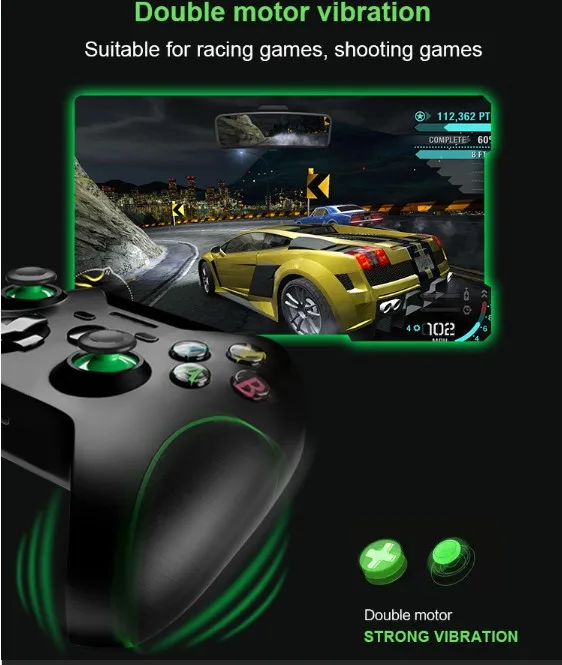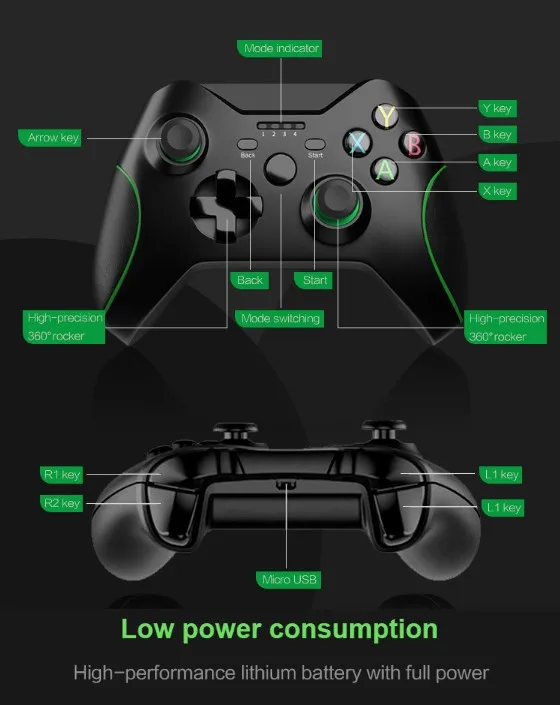Частный игровой контроллер для XBOX ONE 2 4G
- Категория: Video Games & Accessories >>>
- Поставщик: Shenzhen,Phoenix,Technology,Co.,Limited
Поделиться:
Описание и отзывы
Трекер стоимости
| Месяц | Минимальная цена | Макс. стоимость |
|---|---|---|
| Sep-18-2025 | 0.42 $* | 0.35 $* |
| Aug-18-2025 | 0.48 $* | 0.84 $* |
| Jul-18-2025 | 0.74 $* | 0.71 $* |
| Jun-18-2025 | 0.43 $* | 0.18 $* |
| May-18-2025 | 0.62 $* | 0.94 $* |
| Apr-18-2025 | 0.28 $* | 0.61 $* |
| Mar-18-2025 | 0.60 $* | 0.17 $* |
| Feb-18-2025 | 0.91 $* | 0.9 $* |
| Jan-18-2025 | 0.90 $* | 0.15 $* |
Характеристики
Product Description
Product Name | game controller for xbox one |
Material | |
Function | |
Package |

Product performance description
产品性能介绍说明
2.4G wireless BT game controller (compatible with PC and P3 host)
Applicable for XBOX ONE
Applicable for XBOX ONE
platforms: XBOXONE, XBOXONES host, PC, window10 8 7 computer system
*2.4GHZ wireless technology, effective distance is about 30 feet.
*This wireless controller is applicable to XBOX one console, and compatible with PC (D input), games (PC can only be used in Win10 system), PS3 host, Android mobile terminal (OTG adapter needs to be purchased separately)
[Packaging Description] The default is green color box packaging, but white box packaging. For details, please consult the customer service
[Package size] 16.7 * 19.6 * 6.2cm
[Package weight] 350g
[Size] 86.5 * 32.5 * 41cm, 50pcs/box
[Specification and weight] 18.5kg
*Package includes: game controller * 1, data cable * 1, instruction manual * 1
[How to connect]
Connect to the xbox one console
1. Start the Xbox one console, insert the USB at the receiver end into the host, and then the LED of the receiver flashes. Press the HOME key of the handle to turn on LED1-LED4, which flashes to search for pairing. After the connection is successful, the indicator corresponding to the handle is always on, and the receiver is always on, then it can be used.
Connect P3 host
2. Start the P3 host, insert the USB at the receiver end into the host, and then the LED of the receiver flashes. Press the HOME key of the handle to turn on LED1-LED4, which flashes to search for pairing. After the connection is successful, the indicator corresponding to the handle is always on, and the receiver is always on, then it can be used.
Connect PC
3. Start the PC and insert the USB at the receiver end into the host. At this time, the LED of the receiver flashes. Press the HOME key of the handle to turn on LED1-LED4, which flashes to search for pairing. After the connection is successful, the indicator corresponding to the handle is always on. Connection succeeded. This is Xbox one mode. Press and hold the Home button for 5 seconds to switch to "X-input" and "D-input" modes. "X-input" mode LED1 light is always on, and "D-input" mode LED1-LED4 light is always on.
*2.4GHZ wireless technology, effective distance is about 30 feet.
*This wireless controller is applicable to XBOX one console, and compatible with PC (D input), games (PC can only be used in Win10 system), PS3 host, Android mobile terminal (OTG adapter needs to be purchased separately)
[Packaging Description] The default is green color box packaging, but white box packaging. For details, please consult the customer service
[Package size] 16.7 * 19.6 * 6.2cm
[Package weight] 350g
[Size] 86.5 * 32.5 * 41cm, 50pcs/box
[Specification and weight] 18.5kg
*Package includes: game controller * 1, data cable * 1, instruction manual * 1
[How to connect]
Connect to the xbox one console
1. Start the Xbox one console, insert the USB at the receiver end into the host, and then the LED of the receiver flashes. Press the HOME key of the handle to turn on LED1-LED4, which flashes to search for pairing. After the connection is successful, the indicator corresponding to the handle is always on, and the receiver is always on, then it can be used.
Connect P3 host
2. Start the P3 host, insert the USB at the receiver end into the host, and then the LED of the receiver flashes. Press the HOME key of the handle to turn on LED1-LED4, which flashes to search for pairing. After the connection is successful, the indicator corresponding to the handle is always on, and the receiver is always on, then it can be used.
Connect PC
3. Start the PC and insert the USB at the receiver end into the host. At this time, the LED of the receiver flashes. Press the HOME key of the handle to turn on LED1-LED4, which flashes to search for pairing. After the connection is successful, the indicator corresponding to the handle is always on. Connection succeeded. This is Xbox one mode. Press and hold the Home button for 5 seconds to switch to "X-input" and "D-input" modes. "X-input" mode LED1 light is always on, and "D-input" mode LED1-LED4 light is always on.
Details Images
Double motor vibration suitable for racing games, shooting games



Product Usage

Product usage introduction
Xbox one 2.4G wireless BT game controller (compatible with PC and P3 host)
Applicable platforms: XBOXONE, XBOXONES host, PC, window10 8 7 computer system
*2.4GHZ wireless technology, effective distance is about 30 feet.
Applicable platforms: XBOXONE, XBOXONES host, PC, window10 8 7 computer system
*2.4GHZ wireless technology, effective distance is about 30 feet.
Packing&Shipping
color box
Company Introduction
shenzhen phoenix technology co.,limited is a Professional R & D and production of game accessories for more than 10 years, has its own professional production factory, professional development team, enjoys a high reputation in the entire industry and new and old customers, the company has established long-term and stable cooperative relations with many retailers and agents . The company sells various game accessories, OEM processing, ODM processing. Follow the credit, integrity-based, quality assurance. Welcome friends from all walks of life to visit and negotiate business with us!