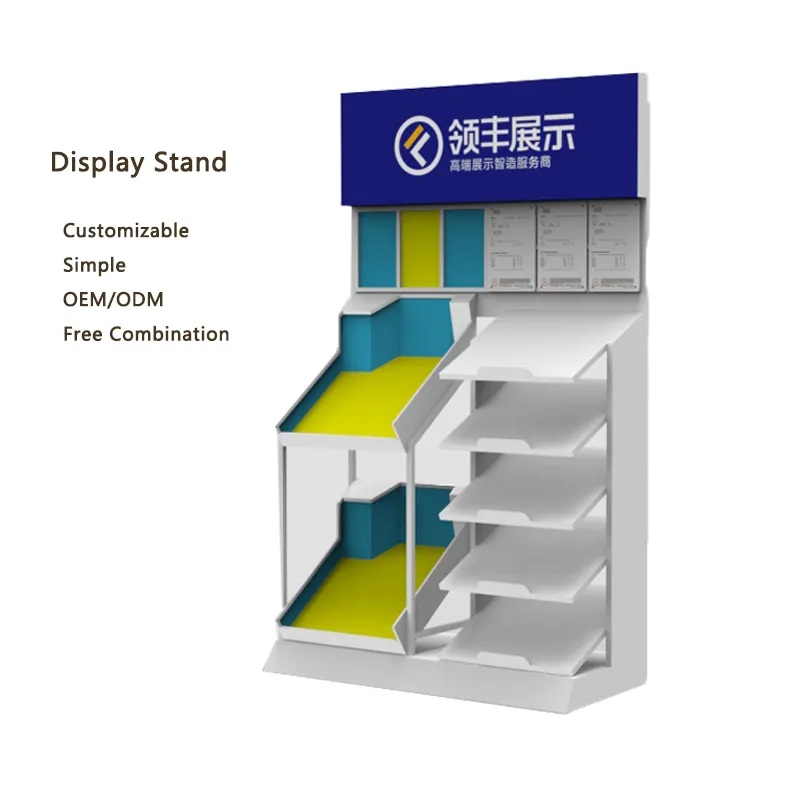Водонепроницаемый пыленепроницаемый мини портативный беспроводной динамик для караоке петь песни в стиле ретро маленький
- Категория: Trade Show Equipment >>>
- Поставщик: Shenzhen,Yuantianxia,Technology,Co.,Ltd.
Поделиться:
Описание и отзывы
Трекер стоимости
| Месяц | Минимальная цена | Макс. стоимость |
|---|---|---|
| Aug-17-2025 | 72.74 $* | 73.50 $* |
| Jul-17-2025 | 59.29 $* | 60.80 $* |
| Jun-17-2025 | 71.87 $* | 72.85 $* |
| May-17-2025 | 71.90 $* | 72.59 $* |
| Apr-17-2025 | 56.11 $* | 57.90 $* |
| Mar-17-2025 | 70.3 $* | 71.23 $* |
| Feb-17-2025 | 69.1 $* | 70.9 $* |
| Jan-17-2025 | 68.27 $* | 69.43 $* |
Характеристики
Products Description

Title goes here.
➊Power button
Short press: activate the battery reminder
Press and hold for 2 seconds: switch the machine on and off,
❷TYPE-C charging hole
Please use a 5V2A adapter that complies with CCC certification
❸Charging/Battery Indicator
25%, 50%, 75%, 100% battery indicator
❹FM Antenna
receive signal
❺TF card socket
Support MP3 audio, capacity 128GB
❻ Left Arrow
Short press: previous song
❼Right Arrow
Short press: next song
❽ Mode key
Short press: switch mode (Bt/TF card/radio)
Turn on/off the karaoke function
❾ Radio knob
Manual tuning - radio mode only
10. Indicator light
Blue=Bt; Red=TF Card; Green=FM Radio
11. Play volume knob
Clockwise: increase volume
Counterclockwise: volume down
Short press: play/pause/FM mute state
12. Signal lights
The orange signal light is on, indicating that the microphone is connected successfully
After the signal light on the back of the speaker lights up, it means the connection is successful, and you can speak or speak into the microphone.
How to enable karaoke function (how to link fairy-kara) ?
Long press the mode button to switch the microphone on and off. After the microphone is turned on, the speaker automatically detects the microphone signal.
After the signal light on the back of the speaker lights up, it means the connection is successful, and you can speak or speak into the microphone.
Short press: activate the battery reminder
Press and hold for 2 seconds: switch the machine on and off,
❷TYPE-C charging hole
Please use a 5V2A adapter that complies with CCC certification
❸Charging/Battery Indicator
25%, 50%, 75%, 100% battery indicator
❹FM Antenna
receive signal
❺TF card socket
Support MP3 audio, capacity 128GB
❻ Left Arrow
Short press: previous song
❼Right Arrow
Short press: next song
❽ Mode key
Short press: switch mode (Bt/TF card/radio)
Turn on/off the karaoke function
❾ Radio knob
Manual tuning - radio mode only
10. Indicator light
Blue=Bt; Red=TF Card; Green=FM Radio
11. Play volume knob
Clockwise: increase volume
Counterclockwise: volume down
Short press: play/pause/FM mute state
12. Signal lights
The orange signal light is on, indicating that the microphone is connected successfully
After the signal light on the back of the speaker lights up, it means the connection is successful, and you can speak or speak into the microphone.
How to enable karaoke function (how to link fairy-kara) ?
Long press the mode button to switch the microphone on and off. After the microphone is turned on, the speaker automatically detects the microphone signal.
After the signal light on the back of the speaker lights up, it means the connection is successful, and you can speak or speak into the microphone.
Recommend Products

Dropshipping

Customer High Praise
Product Category

Manufacturer Direct Supply
Company Profile

FAQ
1:How much the Courier freight will be for the samples?
A:Courier freight depends on the quantity,weight and carton size and your area.
2:How can i get your price list?
A:Please leave your contact way Such as Email/MSN/Skype/Tradmanager to us.we will contact to you and send our quotation sheet to you.
3:Can we have our logo or company name to be printed on your products or the package?
A:Yes,you can.Logo or imprints can be printed on our products by silk screen printing.
2:How can i get your price list?
A:Please leave your contact way Such as Email/MSN/Skype/Tradmanager to us.we will contact to you and send our quotation sheet to you.
3:Can we have our logo or company name to be printed on your products or the package?
A:Yes,you can.Logo or imprints can be printed on our products by silk screen printing.
The minimum quantitiy for silk screen printing is 1000pcs per logo.You can send us the artwork by email in JPEG or TIFF format.If you want your logo and company name to be printed on the package for the products(custom design package).Such as gift box and paper card,the MOQ is 1000pcs per model.You can send us the artwork by email in JPG/TIF/AI/EPS/TIFF or coreIDraw formats.
4:Can you arrange the transportation for us?
4:Can you arrange the transportation for us?
A:Yes,We can arrange transportation by sea or by air.
5:What's your usual payment term for orders?
A:We accept terms of T/T/Westunion/Paypal/LC.
6:Do you have different style?
A:Yes ,we have a lot of different style ,we can OEM+ODM+OBM.
5:What's your usual payment term for orders?
A:We accept terms of T/T/Westunion/Paypal/LC.
6:Do you have different style?
A:Yes ,we have a lot of different style ,we can OEM+ODM+OBM.
Похожие товары
Световой крючок для сцены
US $0.01
Оптовая Продажа Универсальный 3 уровня под заказ Коврик дисплей полка
US $160.00-$190.00