Универсальная карта вызова громкой связи/U-диск Usb Музыка Fm-передатчик автомобильный Bt Mp3 плеер
- Категория: Bluetooth Car Kit >>>
- Поставщик: Shenzhen,Ruiqiwei,Technology,Co.,Ltd.
Поделиться:
Описание и отзывы
Трекер стоимости
| Месяц | Минимальная цена | Макс. стоимость |
|---|---|---|
| Sep-19-2025 | 5.53 $* | 5.95 $* |
| Aug-19-2025 | 5.61 $* | 5.43 $* |
| Jul-19-2025 | 4.6 $* | 4.56 $* |
| Jun-19-2025 | 5.3 $* | 5.63 $* |
| May-19-2025 | 4.50 $* | 4.89 $* |
| Apr-19-2025 | 5.81 $* | 5.9 $* |
| Mar-19-2025 | 5.92 $* | 5.86 $* |
| Feb-19-2025 | 4.30 $* | 4.23 $* |
| Jan-19-2025 | 4.19 $* | 4.38 $* |
Характеристики

Products Description

Product Description
This device has a built-in BT chip, which can be connected with the BT device of the mobile phone. After the device is turned on, it will automatically enter the BT pairing state. Sometimes, the BT search named X5 of the mobile phone terminal device is used for connection. This device has a memory function. After pairing and connection, it will automatically connect after turning on the device. There is no need to manually connect again. If the BT memory needs to be cleared.
Product Features
1. BT hands-free call
2.Charging mobile phone. Let the mobile phone have no power failure in the car.
3. Echo cancellation and noise processing during a call (when the car is driving at a speed of 100 yards, there is no echo when using BT to call)
4. Stereo BT and FM Transmission Technology
5. Support TF card
6. Support MP3 format music
7. Automatic power-off memory function
8. Direct car cigarette lighter power supply
2.Charging mobile phone. Let the mobile phone have no power failure in the car.
3. Echo cancellation and noise processing during a call (when the car is driving at a speed of 100 yards, there is no echo when using BT to call)
4. Stereo BT and FM Transmission Technology
5. Support TF card
6. Support MP3 format music
7. Automatic power-off memory function
8. Direct car cigarette lighter power supply
Operating Instructions
1: Play Music
1.1 Insert the product into the cigarette lighter seat of the car, insert the MP3 or TF card into the corresponding socket, the player will automatically enter the playing state after detecting the music file inside, and press the key to switch between playing/pausing.
1.2 Turn on the car audio in the FM radio state, adjust the transmission frequency of the car audio and the reception frequency of the car radio, the car audio can play the music of the machine
1.3 Adjust the transmission frequency:
Press the "FM" key and key to adjust the FM transmission frequency from 87.5 to 108.0MHZ, and press for a long time to adjust quickly.
1.4 Short key or key to play the previous song or the next song, long press the volume decrease and volume increase.
1.1 Insert the product into the cigarette lighter seat of the car, insert the MP3 or TF card into the corresponding socket, the player will automatically enter the playing state after detecting the music file inside, and press the key to switch between playing/pausing.
1.2 Turn on the car audio in the FM radio state, adjust the transmission frequency of the car audio and the reception frequency of the car radio, the car audio can play the music of the machine
1.3 Adjust the transmission frequency:
Press the "FM" key and key to adjust the FM transmission frequency from 87.5 to 108.0MHZ, and press for a long time to adjust quickly.
1.4 Short key or key to play the previous song or the next song, long press the volume decrease and volume increase.
2: Use BT hands-free function
2.1 The use of hands-free function requires code matching. The method of checking the code is to turn on the BT function of the mobile phone and search. When the mobile phone searches for the BT machine, the mobile phone is bundled. The initial password 0000 needs to be entered in the mobile phone for the second bundling. After the connection is completed, you can answer and make calls through hands-free.
2.2 If the mobile phone has been coded with the hands-free player and the mobile phone is set to allow BT automatic connection, the hands-free player will automatically connect with the mobile phone when powered on. (If the phone setting does not allow automatic connection to BT, the phone will prompt whether to connect, and different phone models will be slightly different)
2.3 When your BT MP3 is playing music, the player will automatically switch to the hands-free state of the mobile phone. Press the BT answer key to realize the hands-free call function. After the call is over, it will automatically switch back to the music playing state. You can also directly press the BT answer key to hang up and end the call.
2.4 Description:
1,a2dp function. Mobile phones with a2dp function (I. e. with stereo BT) can be connected through AV function (some mobile phones are called music expansion playback and other different names, and the connection method is the same as above.) The music inside the phone can be played on the car stereo.
2. Different BT services of different mobile phones can be connected at the same time, but the same service can only be connected to one mobile phone at the same time. For example, if mobile phone A is connected to the call function of the mobile phone, mobile phone B must disconnect mobile phone A to connect the call function, but if mobile phone B has a2dp function (if mobile phone A is not connected to a2dp function), mobile phone B can also connect a2dp function alone. That is, mobile phone A can make hands-free calls, and mobile phone B can also play music through the BT player. At this time, if you call or make a call, it will automatically call first. After the call ends, it will automatically switch to the a2dp playback function.
3. Priority: When different functions are in use, the priority is as follows
Mobile phone call> a2dp playback, U disk music playback, SD card music playback
According to this priority order, any high-priority function is activated, the low-priority function will be suspended, and the low-priority function will resume after the high-priority function ends.
2.1 The use of hands-free function requires code matching. The method of checking the code is to turn on the BT function of the mobile phone and search. When the mobile phone searches for the BT machine, the mobile phone is bundled. The initial password 0000 needs to be entered in the mobile phone for the second bundling. After the connection is completed, you can answer and make calls through hands-free.
2.2 If the mobile phone has been coded with the hands-free player and the mobile phone is set to allow BT automatic connection, the hands-free player will automatically connect with the mobile phone when powered on. (If the phone setting does not allow automatic connection to BT, the phone will prompt whether to connect, and different phone models will be slightly different)
2.3 When your BT MP3 is playing music, the player will automatically switch to the hands-free state of the mobile phone. Press the BT answer key to realize the hands-free call function. After the call is over, it will automatically switch back to the music playing state. You can also directly press the BT answer key to hang up and end the call.
2.4 Description:
1,a2dp function. Mobile phones with a2dp function (I. e. with stereo BT) can be connected through AV function (some mobile phones are called music expansion playback and other different names, and the connection method is the same as above.) The music inside the phone can be played on the car stereo.
2. Different BT services of different mobile phones can be connected at the same time, but the same service can only be connected to one mobile phone at the same time. For example, if mobile phone A is connected to the call function of the mobile phone, mobile phone B must disconnect mobile phone A to connect the call function, but if mobile phone B has a2dp function (if mobile phone A is not connected to a2dp function), mobile phone B can also connect a2dp function alone. That is, mobile phone A can make hands-free calls, and mobile phone B can also play music through the BT player. At this time, if you call or make a call, it will automatically call first. After the call ends, it will automatically switch to the a2dp playback function.
3. Priority: When different functions are in use, the priority is as follows
Mobile phone call> a2dp playback, U disk music playback, SD card music playback
According to this priority order, any high-priority function is activated, the low-priority function will be suspended, and the low-priority function will resume after the high-priority function ends.
3. Remote control instructions
3.120 key remote control remote control
3.120 key remote control remote control
Rated Working Voltage | 12v-24v |
Limit Operating Voltage | 9-26V |
Consumption Rate | 1W |
Operating Temperature | 0 to 50 degrees |
Music Format | MP3 WMA(option) |
SNR | >60db |
Distortion | <0.1% |
Frequency Response | 20Hz-15Khz |
Fm Transmission Frequency | 87.5-108.0MHZ |
Separation of Left And Right Channels | >60db |
Bt Version | Version 3.0 |
Bt Sound Processing | with A2DP(Advance Audio Distribution Profile) function |
Recommend Products

Company Profile


Production Process
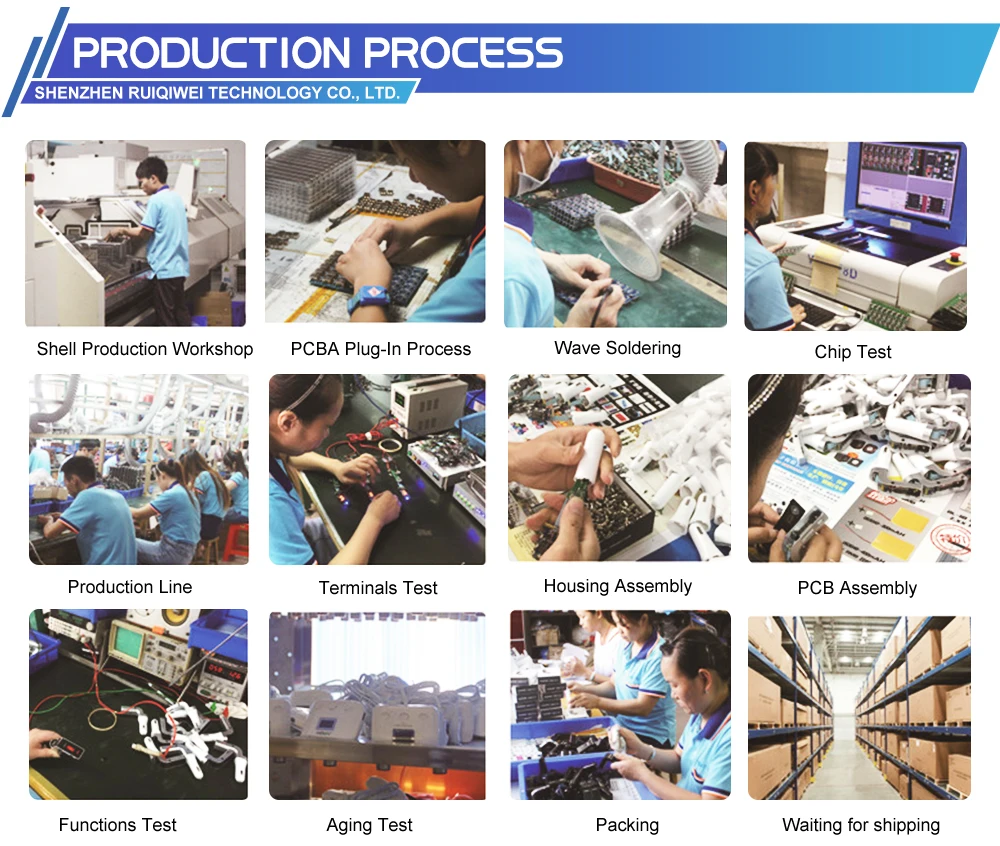
Certifications
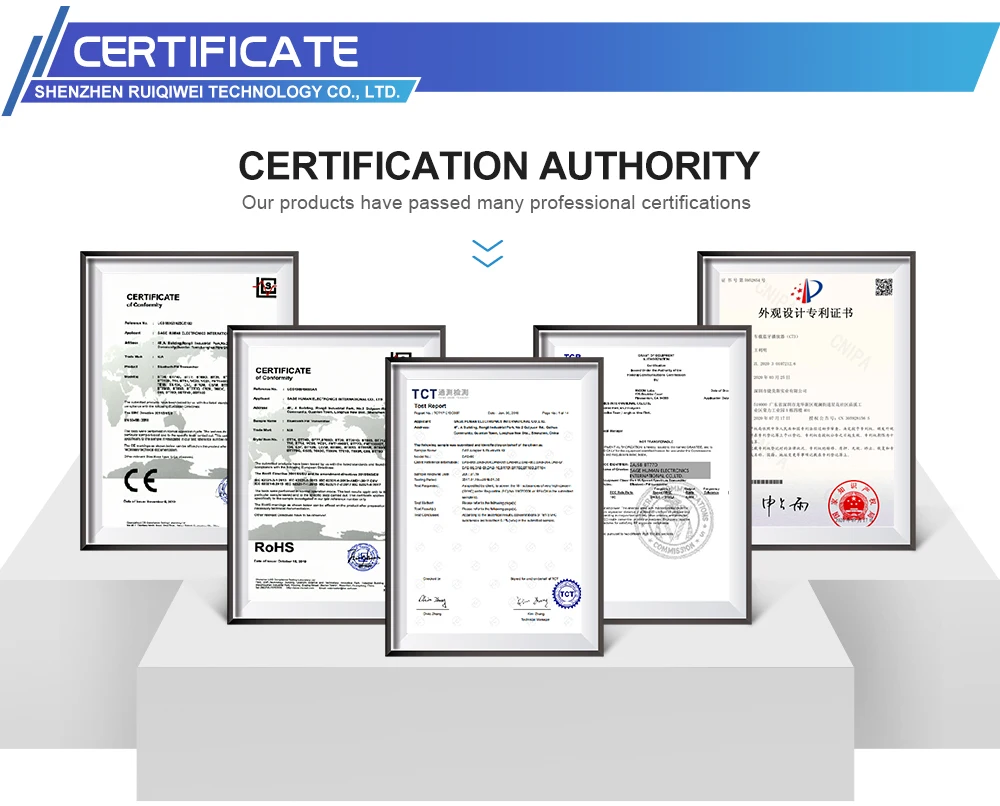
Packaging&Shipping

FAQ

Q1: What advantages do your factory have?
A: RUIQIWEI is a professional manufacturer in auto electrical and electronic accessories with over 10 years’ manufacturing experience. We always try our best to offer good quality products at the most competitive prices.
Q2: What is your payments terms?
A: We accept PayPal, T/T and L/C.
Q3: Do you offer free samples?
A: Sample fee can be refunded in your first bulk order.
Q4: What is your terms of delivery?
A: We accept EXW, FOB, CIF etc.
Q5: How can I get your price list?
A: Please contact with me, I will send you the price list as soon as possible.
Q6. What can I do if I have more questions?
A: Please send us your detailed enquiry. We will reply you ASAP.
Q7: What's your warranty policy?
A: Our warranty period is 12-month. All of our products are tested before delivery, Low RMA rate due to our strict quality control and quality assurance.
Q8: How much the shipping cost?
A: Please contact us, providing your address and the quantities you want to order, so that we can check the most affordable shipping cost for you.
A: RUIQIWEI is a professional manufacturer in auto electrical and electronic accessories with over 10 years’ manufacturing experience. We always try our best to offer good quality products at the most competitive prices.
Q2: What is your payments terms?
A: We accept PayPal, T/T and L/C.
Q3: Do you offer free samples?
A: Sample fee can be refunded in your first bulk order.
Q4: What is your terms of delivery?
A: We accept EXW, FOB, CIF etc.
Q5: How can I get your price list?
A: Please contact with me, I will send you the price list as soon as possible.
Q6. What can I do if I have more questions?
A: Please send us your detailed enquiry. We will reply you ASAP.
Q7: What's your warranty policy?
A: Our warranty period is 12-month. All of our products are tested before delivery, Low RMA rate due to our strict quality control and quality assurance.
Q8: How much the shipping cost?
A: Please contact us, providing your address and the quantities you want to order, so that we can check the most affordable shipping cost for you.













