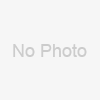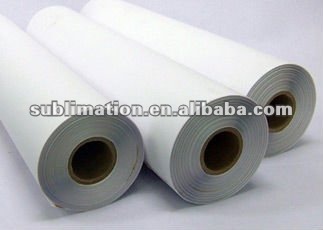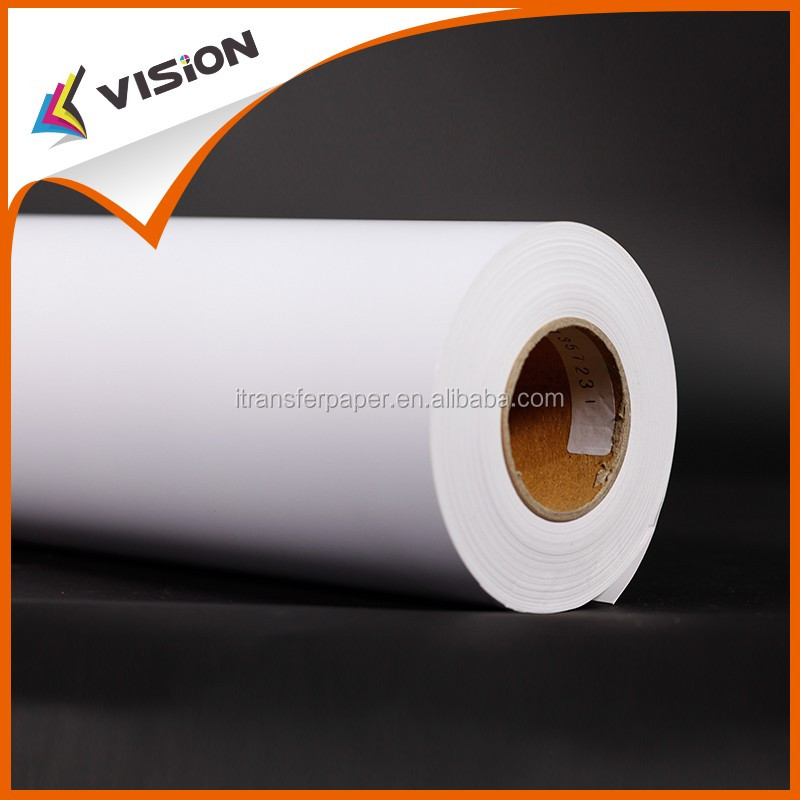Лучшая цена лазерная теплопередающая бумага для черной и темной футболки из 100%
- Категория: Transfer Paper >>>
- Поставщик: Xiamen,Twinwin,Imp,And,Exp.,Co.,Ltd.
Поделиться:
Описание и отзывы
Трекер стоимости
| Месяц | Минимальная цена | Макс. стоимость |
|---|---|---|
| Sep-16-2025 | 0.1 $* | 0.30 $* |
| Aug-16-2025 | 0.89 $* | 0.66 $* |
| Jul-16-2025 | 0.63 $* | 0.30 $* |
| Jun-16-2025 | 0.98 $* | 0.2 $* |
| May-16-2025 | 0.82 $* | 0.12 $* |
| Apr-16-2025 | 0.0 $* | 0.94 $* |
| Mar-16-2025 | 0.10 $* | 0.22 $* |
| Feb-16-2025 | 0.25 $* | 0.48 $* |
| Jan-16-2025 | 0.15 $* | 0.47 $* |
Характеристики
Products Description
Product | Inkjet Heat Transfer Paper light Fabric | Inkjet Heat Transfer Paper dark Fabric | Laser Heat Transfer Paper dark Fabric | LaserHeat Transfer Paper dark Fabric |
Packing quantity | 100 sheets | 100 sheets | 100 sheets | 100 sheets |
Applicable Ink | Pigment Ink or Dye Sublimation Ink | Pigment Ink or Dye Sublimation Ink | Pigment Ink or Dye Sublimation Ink | Pigment Ink or Dye Sublimation Ink |
Application Materials | light color cotton or nylon fabrics(more than 100% cotton content) | Dark color cotton or nylon fabrics(more than 100% cotton content) | light color cotton or nylon fabrics(more than 100% cotton content) | Dark color cotton or nylon fabrics(more than 100% cotton content) |
Transfer time | 15s | 10-15s | 15s | 15s |
Transfer temperature | 356-392 ℉ | 320-392 ℉ | 365-383 ℉ | 393-311 ℉ |
Transfer pressure | Heavy | Medium | Heavy | Medium |

* [Easy to operate] Your designs can be transferred onto the fabric in minutes with a household iron or a heat press machine.
Simple process with endless possibilities! Recommend using press machine for professional result(Recommend setting:
320-392℉, medium pressure for about 10-15 seconds)
* [High quality] Uniquely formulated t-shirt transfer paper bonds with the fabric, leaving it soft, flexible, crack free,
stretchable and fully machine washable
* [Adapted printer] Compatible with all inkjet printers that use high-temperature pigment inks.
* ] DESIGN. PRINT. IRON AND ENJOY: Share your creativity and print your designs on t-shirts, bags, pillows, totes,
hats, aprons, fabrics and more
* [Quality after-sales service] Transfer effect will vary depending on ink quality, temperature setting,transfer time and
paper,if you need technical support, please contact us
Tips before printing
1. The ink to be used is preferably pigment ink, You can use sublimation ink, but the pictures printed out are not bright in
color than the pictures printed out with pigment ink.
2. The size of the heat transfer paper is 8.5x11 inch, please set the size of the paper to 8.5x11 inch before printing.
3. If you want to confirm the printable side of the heat transfer paper, just peel a small part of corner to confirm. This can
avoid the problem of peeling caused by uneven paper after printing.
4. If the picture printed on the paper has obvious streaks and indentations, please check your printer or ink.
Attention
If you use a household iron, you need to wait for it to cool to room temperature before removing the transfer paper.
1. The ink to be used is preferably pigment ink, You can use sublimation ink, but the pictures printed out are not bright in
color than the pictures printed out with pigment ink.
2. The size of the heat transfer paper is 8.5x11 inch, please set the size of the paper to 8.5x11 inch before printing.
3. If you want to confirm the printable side of the heat transfer paper, just peel a small part of corner to confirm. This can
avoid the problem of peeling caused by uneven paper after printing.
4. If the picture printed on the paper has obvious streaks and indentations, please check your printer or ink.
Attention
If you use a household iron, you need to wait for it to cool to room temperature before removing the transfer paper.

With heat transfer machine
Print your design on the BLANK Side of transfer paper.
Before Printing:
* Set Paper Type to Plain Paper or Photo Paper.
* Set Printing Quality to Photo or High Quality Photo.
* No MIRROR Printing.

* Cut out your design with scissors or cutting machine, such as Cricut, Silhouette and more.
* Peel your design from the backing LOGO paper.
NOTES: Transfer Paper is composed of two layers - the BLANK film and the backing LOGO paper.

Step 3: PLACE
1. REMOVE CREASES: Place your t-shirt on a SOLID surface (Don’t use ironing board as it’s too soft) and use your ironing tool to
smooth out creases on shirt.
2. Place your design facing UPWARD onto appropriate position of T-shirt.
3. Cover it with Teflon Paper (included in the pack). NOTES: Place the GLOSSY side (other side is matt) of teflon paper towards
your design to protect it during ironing.

Please refer to the specific operations for your ironing tool accordingly in the above figure.
* For Iron, please refer to Iron - Transfer Steps.
* For Easy Press, please refer to Easy Press - Transfer Steps.
* For Heat Press Machine, please refer to Heat Press Machine - Transfer Steps.

After ironing done, peel off teflon paper.

Congratulations! Your DIY image transfer has been done. Enjoy!
For Step-By-Step operations, please refer to video tutorial on this page.

Tips after transfer
1. Do not pull the fabric forcibly after transfer, and do not wash within 24 hours.
2. When washing, the pattern should face inward, please use cold water.
3. Please do not use bleach or alkaline detergent when cleaning, please avoid rubbing pictures with your hands.
4. Please do not use a dryer to dry, high temperature will dissolve the picture, please dry naturally in a cool place.
5. Use on the white color cotton or nylon fabrics(best transfer effect for fabric with 80% cotton or more).
1. Do not pull the fabric forcibly after transfer, and do not wash within 24 hours.
2. When washing, the pattern should face inward, please use cold water.
3. Please do not use bleach or alkaline detergent when cleaning, please avoid rubbing pictures with your hands.
4. Please do not use a dryer to dry, high temperature will dissolve the picture, please dry naturally in a cool place.
5. Use on the white color cotton or nylon fabrics(best transfer effect for fabric with 80% cotton or more).
Company Profile




Manufacturing Technique


Certifications



Sample Display




Product packaging


FAQ
1. Q: How To Order ?
A: Step 1, please tell us what model and quantity you need; Step 2, then we will make a PI for you to confirm the order details;Step 3, when we confirmed everything, can arrange the payment; Step 4, finally we deliver the goods within the stipulated time.
2 . Q: When will make delivery ?
A: Delivery Time -Sample Order: 1-3 days after receipt of the full payment. -Stock Order: 3-7days after receipt of the full payment -OEM Order: 12-20days after receipt of the deposit.
3. QAfter-sales Service 1 year warranty for all kinds of products;
4.QPayment:
T/T,Western Union ,L/C
5.QTransportation:
DHL,UPS,EMS,Fedex,Air freight, Sea freight