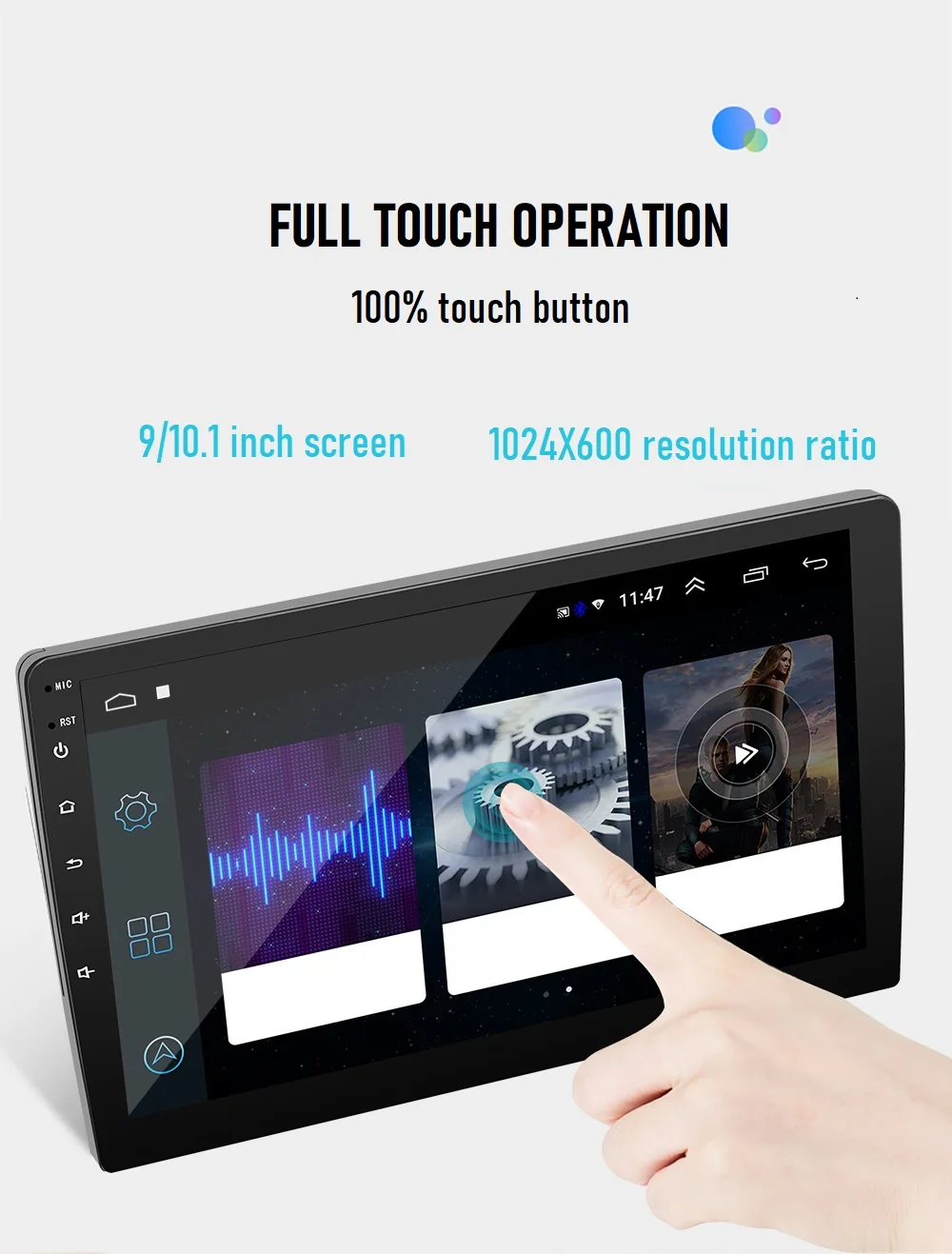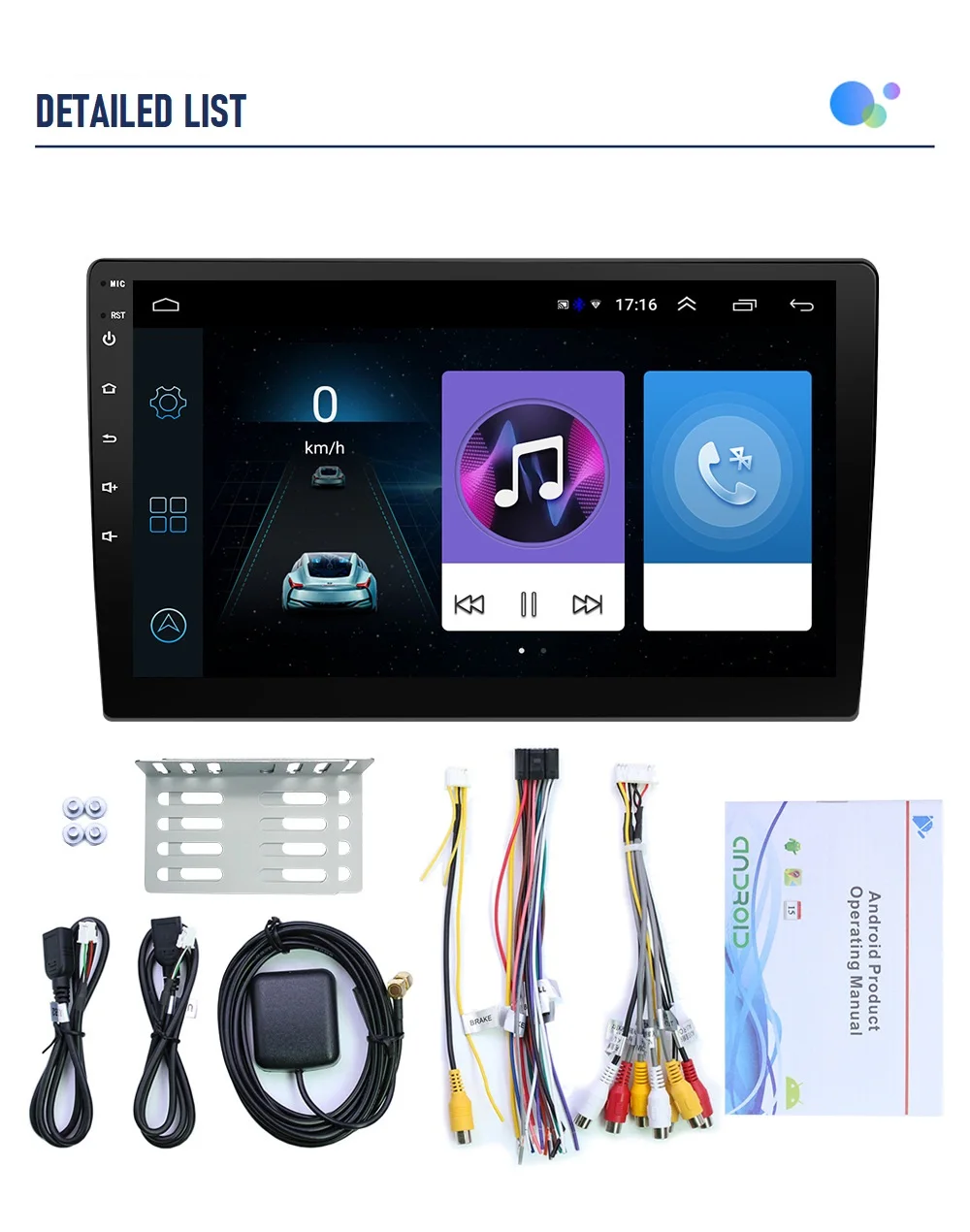Grandnavi Прямая поставка автомобильное радио Универсальный Android-радиоприемник экран для автомобиля 4g 9
- Категория: Car Radio >>>
- Поставщик: Grand,New,Material,(Shenzhen),Co.,Ltd.
Поделиться:
Описание и отзывы
Трекер стоимости
| Месяц | Минимальная цена | Макс. стоимость |
|---|---|---|
| Sep-19-2025 | 0.49 $* | 0.80 $* |
| Aug-19-2025 | 0.25 $* | 0.30 $* |
| Jul-19-2025 | 0.69 $* | 0.47 $* |
| Jun-19-2025 | 0.65 $* | 0.12 $* |
| May-19-2025 | 0.55 $* | 0.46 $* |
| Apr-19-2025 | 0.60 $* | 0.21 $* |
| Mar-19-2025 | 0.59 $* | 0.74 $* |
| Feb-19-2025 | 0.4 $* | 0.21 $* |
| Jan-19-2025 | 0.78 $* | 0.30 $* |
Характеристики
Specification
Item Type | Android Car Multimedia Player |
Model number | 9090 (1+16G) 9092(2+32G) 9095 (4+64G) |
Screen size | 9'' |
Screen Type | IPS, Capacitive Touch Screen |
Operation System | Android 10.0 |
Resolution | 1024*600 |
Features | 1. support extral microphone/ FM radio/ Split Screen/ AUX in/ USB input/ 2. capacitive touch HD screen 3. upgrade hardware for machine body 4. 16 bands music play function 5. latest face design of 2 din car radio 6. build-in 5.0 blueto0th 8.fast turn on speed compare with other car radio 9. unique UI interface design |
Products Description
Feedback From Customer


Company Profile
About us - Grand Team
Founded in 2010, We team specialied in Auto electronic for decades years, center plant located in Shenzhen, a leading city in China's electronicsindustry. we have a strong R&D team of professional engineers. 1DIN car radio 2DIN MP5, Android
multimediaplayer devices is our main products and strength.
Founded in 2010, We team specialied in Auto electronic for decades years, center plant located in Shenzhen, a leading city in China's electronicsindustry. we have a strong R&D team of professional engineers. 1DIN car radio 2DIN MP5, Android
multimediaplayer devices is our main products and strength.
Display size:
7 inches, 8 inches, 9 inches, 9.7 inches, 10 inches, 10.25 inches, 13.8 inches.
System Configuration:
1: Android 6.0/7.1 /8.1/9.1/10 (optional) PX5/PX6
2: Quad-core/six-core/eight-core (optional)
3: RAM, 1GB/2GB/4GB/6GB/8GB (optional)
4: ROM,16GB/32GB/64GB/128GB (optional)
5: HD resolution 1024X600, 1280X720 (optional)

Plant Show

Exhibition

FAQ
Q1: What's different about the BT, BTC, CA,PRO series in our product listing?
1> BT,BTC,CA series is wince system,No GPS , No Wifi , No storage,
2> CA series have CarPlay and Androidauto function.
3> PRO series is Android system,have RAM & ROM , have GPS and Wifi function.
Q2.Why the car radio can't turn on ?
1>Please check the Voltage of car radio :DC 12V
2>When you test this car radio,you can combine the red and yellow wires and connect them to the positive side of the power supply.Black line to negative power supply.
3>Replace the same type of insurance to test the car radio.
Note:Mustt use our power cables to connect the radio,it is can not insert the original car plug directly into our machine.
Q3.Why the car radio will show "No Signal" when we reversing?
1>Please check if the camera's wire is properly connected to the car radio.
2>Note:The video port of rear camera must insert the "CAMIN" port of car radio.
Q4.Why does the camera display "!" and "Can't watch video while driving" when I use USB to watch videos?
1> Please turn off the "Video Warning" function in the settings,then will be OK.
Q6.Why haven't sound in car radio when playing the music?
1>When you are not using our original audio cable, please check if your audio cable is suitable for our radio.
2>Please check if there is any collision between the lines.
3.>If the line is connected, there will be no sound when the speaker cable touches the speaker cable.There is no sound too when the power cord touches the speaker cable.
4>If no use,please use a single speaker to connect a group of audio cables to test the car radio. The four speaker cables are connected separately to see if there is any sound.
Q7.Why can't search FM?
1> No radio antenna inserted.
2> Please check if the radio antenna is plugged in. Please insert more antennas several times to make it well contacted.
3>The signal of your location is not good. Please go to a better place to test again.
4>The radio antenna on the car is broken/no effect; please replace the radio antenna and test again;
Q8.Why can't connect the Blueto0th of car radio?
1>Open the phone settings interface, open the Blueto0th in the Bluet0oth function, search for Bluet0oth devices, find the player's Bluet0oth model to be paired; if you need a pairing code, enter 0000; if not, try 1234 or 123456.
2>Please try to use another mobile phone to test this function.All methods are correct and still cannot use Bluet0oth, Please unplug the plug on the back of the player and plug it in after 3 minutes.
1> BT,BTC,CA series is wince system,No GPS , No Wifi , No storage,
2> CA series have CarPlay and Androidauto function.
3> PRO series is Android system,have RAM & ROM , have GPS and Wifi function.
Q2.Why the car radio can't turn on ?
1>Please check the Voltage of car radio :DC 12V
2>When you test this car radio,you can combine the red and yellow wires and connect them to the positive side of the power supply.Black line to negative power supply.
3>Replace the same type of insurance to test the car radio.
Note:Mustt use our power cables to connect the radio,it is can not insert the original car plug directly into our machine.
Q3.Why the car radio will show "No Signal" when we reversing?
1>Please check if the camera's wire is properly connected to the car radio.
2>Note:The video port of rear camera must insert the "CAMIN" port of car radio.
Q4.Why does the camera display "!" and "Can't watch video while driving" when I use USB to watch videos?
1> Please turn off the "Video Warning" function in the settings,then will be OK.
Q6.Why haven't sound in car radio when playing the music?
1>When you are not using our original audio cable, please check if your audio cable is suitable for our radio.
2>Please check if there is any collision between the lines.
3.>If the line is connected, there will be no sound when the speaker cable touches the speaker cable.There is no sound too when the power cord touches the speaker cable.
4>If no use,please use a single speaker to connect a group of audio cables to test the car radio. The four speaker cables are connected separately to see if there is any sound.
Q7.Why can't search FM?
1> No radio antenna inserted.
2> Please check if the radio antenna is plugged in. Please insert more antennas several times to make it well contacted.
3>The signal of your location is not good. Please go to a better place to test again.
4>The radio antenna on the car is broken/no effect; please replace the radio antenna and test again;
Q8.Why can't connect the Blueto0th of car radio?
1>Open the phone settings interface, open the Blueto0th in the Bluet0oth function, search for Bluet0oth devices, find the player's Bluet0oth model to be paired; if you need a pairing code, enter 0000; if not, try 1234 or 123456.
2>Please try to use another mobile phone to test this function.All methods are correct and still cannot use Bluet0oth, Please unplug the plug on the back of the player and plug it in after 3 minutes.
Warm tips before you order
About shipment:
1. Please confirm your address carefully once you place the order. We will send the products to the address you left to us. province,city name and zip code is needed.
2. Item are shipped from china; reach most of the countries within 3-28 working days.
3. Please contact us if you do not receive the products in 45 days, and please give us 3 days for checking the reason.
4. All the goods will be sent out in 3 days. Because we need 1 day to send the goods to the warehouse,so the tracking No. need to wait till the second day. 10days After we send out the goods, Alibaba will confirm your get the order automatically. If so, your rights are still can use.please do not worry.
1. Please confirm your address carefully once you place the order. We will send the products to the address you left to us. province,city name and zip code is needed.
2. Item are shipped from china; reach most of the countries within 3-28 working days.
3. Please contact us if you do not receive the products in 45 days, and please give us 3 days for checking the reason.
4. All the goods will be sent out in 3 days. Because we need 1 day to send the goods to the warehouse,so the tracking No. need to wait till the second day. 10days After we send out the goods, Alibaba will confirm your get the order automatically. If so, your rights are still can use.please do not worry.
About Payment:
1. We accept the payment method that the platform offered.
2. All major credit cards are accepted through secure payment processor ESCROW.
3. Please make sure you read the entire description and agree to the transaction before buying.
About Returns:
1. A full refund will be given if items are returned in their original condition.
2. Merchandise which is damaged or missing components is not refundable.
3. Buyers are responsible for return shipping with proper packaging.
4. Once receiving items, we will refund you immediately.
About Feedback:
1. We rely on our reputation and customer satisfaction to succeed. your feedback is extremely important to us.
5 Stars feed back to us if you are satisfied with our goods and service plkease.
2. We care about our value customers, and will always do our best to help you. '
3. Please give us the opportunity to resolve problem before leaving any negative feedback or opening any dispute . We
understand the concerns and frustration you may have, and will do our best to solve the issues.
1. We accept the payment method that the platform offered.
2. All major credit cards are accepted through secure payment processor ESCROW.
3. Please make sure you read the entire description and agree to the transaction before buying.
About Returns:
1. A full refund will be given if items are returned in their original condition.
2. Merchandise which is damaged or missing components is not refundable.
3. Buyers are responsible for return shipping with proper packaging.
4. Once receiving items, we will refund you immediately.
About Feedback:
1. We rely on our reputation and customer satisfaction to succeed. your feedback is extremely important to us.
5 Stars feed back to us if you are satisfied with our goods and service plkease.
2. We care about our value customers, and will always do our best to help you. '
3. Please give us the opportunity to resolve problem before leaving any negative feedback or opening any dispute . We
understand the concerns and frustration you may have, and will do our best to solve the issues.