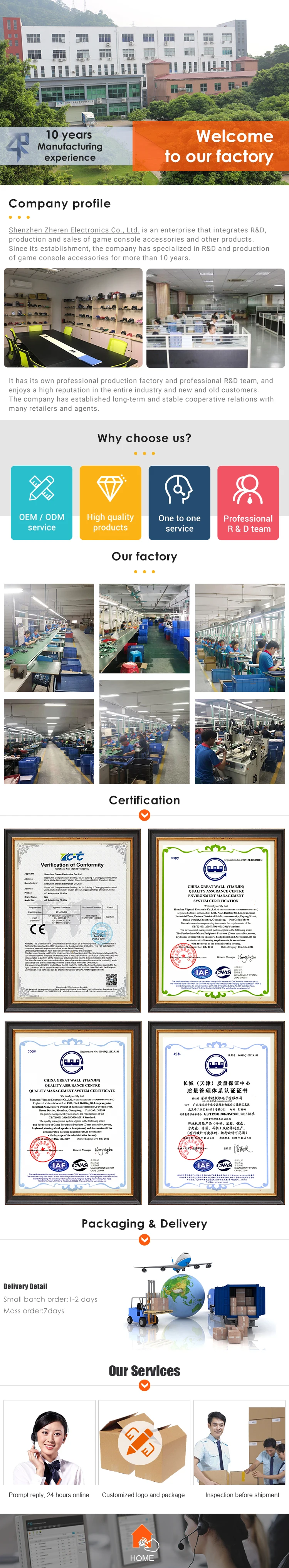Оригинальный геймпад Smoothy pad черный 2 4G беспроводной контроллер для xbox one x
- Категория: Joystick & Game Controller >>>
- Поставщик: Shenzhen,Zheren,Electronics,Co.,Ltd.
Поделиться:
Описание и отзывы
Трекер стоимости
| Месяц | Минимальная цена | Макс. стоимость |
|---|---|---|
| Aug-16-2025 | 24.66 $* | 24.20 $* |
| Jul-16-2025 | 20.17 $* | 20.45 $* |
| Jun-16-2025 | 24.57 $* | 24.98 $* |
| May-16-2025 | 24.95 $* | 24.20 $* |
| Apr-16-2025 | 19.54 $* | 19.33 $* |
| Mar-16-2025 | 23.76 $* | 23.92 $* |
| Feb-16-2025 | 23.48 $* | 23.13 $* |
| Jan-16-2025 | 23.97 $* | 23.29 $* |
Характеристики
Smoothy pad original gamepad black 2.4G wireless control de for xbox one x elite
Product Description
Feature | touch buttons, Turbo Function |
Compatible Platform | X-ONE、X-ONE S、X-ONE X、X-Series X、PS3、PC、PC360 |
Color | Black, White |
Function | With Turbo Function |
Support | 2.4G wireless |
Receiving Distance | 8~10m |
Support LED Light | Yes |
Using time | 8~10 hours |
Charing time | 2~4 hours |
Charging input | USB,DC5V |
Charging Current | 400mah |

Wireless Pairing
Wireless pairing: (X-ONE, PS3, PC controller connection operation is the same)
1> After inserting the receiver into the console, the receiver indicator flashes, indicating that it is searching for the controller.
2> Press the home button of the controller to turn on, the LED flashes, indicating that the receiver is searching; if the pairing connection is successful, the LED lights of the controller and the receiver are always on;
3> After pairing connection successfully, the LED lights of the controller and the receiver are always on; if the pairing connection is not possible within 30 seconds, the controller will automatically shut down;
4>. On the PC, long press the HOME button for 5-7S, you can freely change Dinput / Xinput mode:
1> After inserting the receiver into the console, the receiver indicator flashes, indicating that it is searching for the controller.
2> Press the home button of the controller to turn on, the LED flashes, indicating that the receiver is searching; if the pairing connection is successful, the LED lights of the controller and the receiver are always on;
3> After pairing connection successfully, the LED lights of the controller and the receiver are always on; if the pairing connection is not possible within 30 seconds, the controller will automatically shut down;
4>. On the PC, long press the HOME button for 5-7S, you can freely change Dinput / Xinput mode:


Connect back: Press the home button of the controller to turn on, and the controller will automatically connect back to the last paired receiver;
Charging: The charging interface of the controller is Mirco interface. When the handle is plugged into the USB, the LED will display as a breathing light when the controller is plugged into the USB. When it is fully charged, the LED will go out;
When the controller is connected to the console, the LED will display as a flashing light. After fully charged, the LED will always be on.
Shutdown: Press HOME + L3 + R3 for 1 second to shut down the controller;
When the controller is connected to the console, the LED will display as a flashing light. After fully charged, the LED will always be on.
Shutdown: Press HOME + L3 + R3 for 1 second to shut down the controller;

Function buttons that can be set for continuous shooting: A, B, X, Y, L1, L2, R1, R2;
Function setting: Press and hold the "TURBO" button and the function button to be fired at the same time, at this time the button has the function of firing;
TURBO frequency is transmitted 5 times per second, and multiple buttons can be set repeatedly;
Function release: Press and hold the "TURBO" button and the function button to be shot at the same time to cancel the button's burst function
Function setting: Press and hold the "TURBO" button and the function button to be fired at the same time, at this time the button has the function of firing;
TURBO frequency is transmitted 5 times per second, and multiple buttons can be set repeatedly;
Function release: Press and hold the "TURBO" button and the function button to be shot at the same time to cancel the button's burst function

Company Information