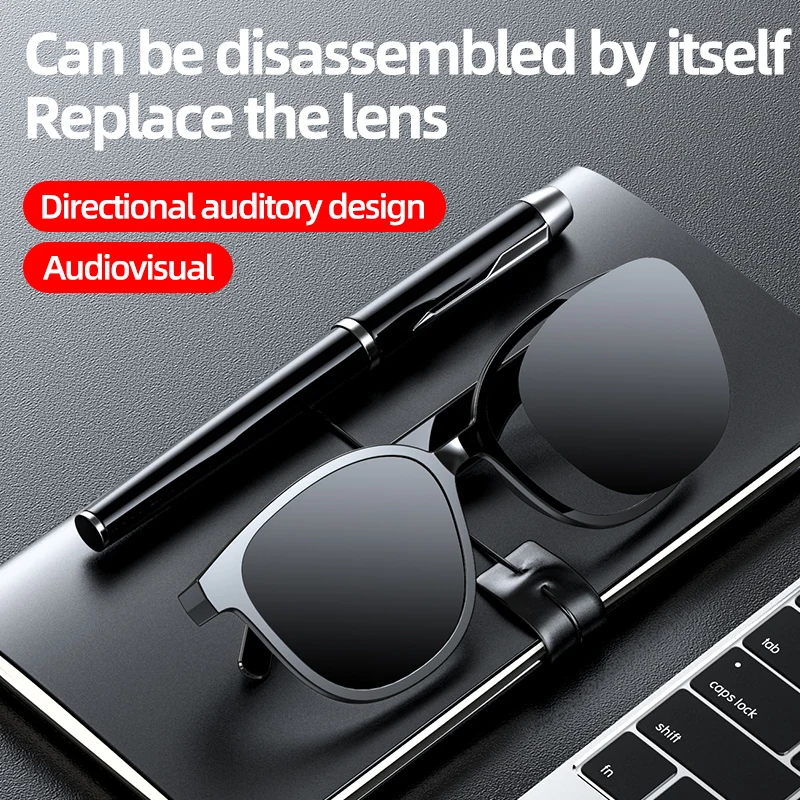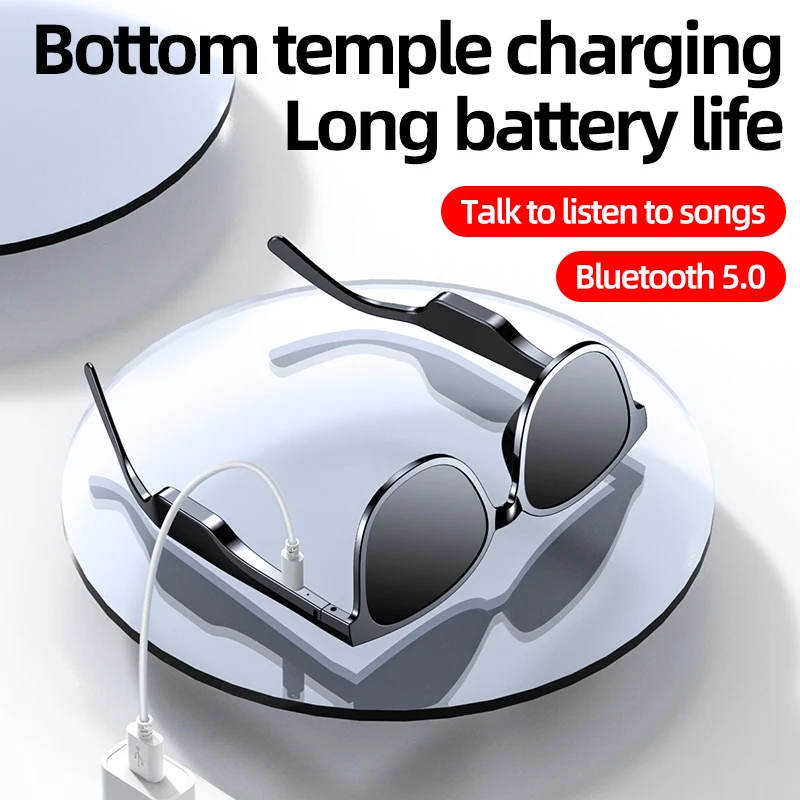Умные очки Bt с беспроводными наушниками умные музыкальные солнцезащитные поляризованные 3D-очки защитой от синего
- Категория: 3D Glasses >>>
- Поставщик: Shenzhen,Bayatu,Technology,Co.,Ltd.
Поделиться:
Описание и отзывы
Трекер стоимости
| Месяц | Минимальная цена | Макс. стоимость |
|---|---|---|
| Aug-16-2025 | 17.68 $* | 17.57 $* |
| Jul-16-2025 | 13.86 $* | 13.5 $* |
| Jun-16-2025 | 16.39 $* | 16.25 $* |
| May-16-2025 | 16.25 $* | 16.42 $* |
| Apr-16-2025 | 13.40 $* | 13.77 $* |
| Mar-16-2025 | 16.5 $* | 16.19 $* |
| Feb-16-2025 | 16.95 $* | 16.28 $* |
| Jan-16-2025 | 16.90 $* | 16.15 $* |
Характеристики
Bt Smart Glasses With Wireless Earphone Smart Music Glasses Sunglasses Polarized 3d Anti-bluelight Lenses
Product Name | Calling Smart Sunglasses Product |
Talk time | 6-8 hours |
Charging time | 1-2 hours |
Bluetooth version | V5.0 |
Audio glasses switch operation:
Power on: Long touch MFB for 3 seconds to power on (red and blue lights flash quickly) (prompt tone: power on/power on) to power on
Shutdown: Touch MFB for 3 seconds in the power-on state, and the red light will stay on for 2 seconds. (Prompt tone: shutdown/0FF) is off
Audio glasses pairing and disconnection operations:
Enter pairing mode, boot into pairing mode, red and blue lights flash alternately (prompt tone: pairing mode/Pairing) to start pairing
Pairing between the left and right ears: If the pairing is successful, the red and blue lights on the right ear will flash alternately, and the blue lights on the left ear will flash slowly (prompt tone: DU)
Mobile phone pairing: if the pairing is successful, the blue lights on the left and right ears do not flash (prompt tone: Bluetooth is connected/connec ted)
Audio glasses disconnect operation
The Bluetooth between the left and right ears is disconnected, and the red and blue lights on the right ear flash alternately
The Bluetooth between the mobile phones is disconnected, and the red and blue lights on the left ear flash alternately
Audio glasses touch function operation
After booting: double click to switch between Chinese and English
Tap: pause/play/answer
Enter pairing mode, boot into pairing mode, red and blue lights flash alternately (prompt tone: pairing mode/Pairing) to start pairing
Pairing between the left and right ears: If the pairing is successful, the red and blue lights on the right ear will flash alternately, and the blue lights on the left ear will flash slowly (prompt tone: DU)
Mobile phone pairing: if the pairing is successful, the blue lights on the left and right ears do not flash (prompt tone: Bluetooth is connected/connec ted)
Audio glasses disconnect operation
The Bluetooth between the left and right ears is disconnected, and the red and blue lights on the right ear flash alternately
The Bluetooth between the mobile phones is disconnected, and the red and blue lights on the left ear flash alternately
Audio glasses touch function operation
After booting: double click to switch between Chinese and English
Tap: pause/play/answer
Double click: left ear: next song right ear: previous song
Triple click: left ear: volume down right ear: volume up
Long press 2S: wake up siri
Automatic shutdown: 5 minutes (prompt tone: shutdown/power off)
Low battery warning tone:
When the voltage is lower than 3.3V, report low power prompt (every 30 seconds apart)
LED display: red light flashes slowly (prompt tone: low battery/Batter low)
The headset is charging:
Below 4.0V, the red light is on
4.1V full power, blue light on
Triple click: left ear: volume down right ear: volume up
Long press 2S: wake up siri
Automatic shutdown: 5 minutes (prompt tone: shutdown/power off)
Low battery warning tone:
When the voltage is lower than 3.3V, report low power prompt (every 30 seconds apart)
LED display: red light flashes slowly (prompt tone: low battery/Batter low)
The headset is charging:
Below 4.0V, the red light is on
4.1V full power, blue light on











Company Display
Shenzhen Bayatu Technology Co,ltd,is a company speciallzing in 3c digital accessories for more than 10 years.Mainly engaged in all kinds of 3C digital products gits and promotional items in wholesale custom way.



FAQ
1、How many days the product sents out?
1-2 days.We will send you pictures and videos of our packaging before shipping the goods
2、How long is the delivery time?
7-7 days.Depending on the quartity of the order.
3、Which payment you can choose?
T/T、Apple Pay、Visa credit card、Mastercard credit card.
4、After-sales service for the products
If there is any problem with the product, you can contact us for after-sales service, and we will make product compensation,replacement or other solutions.
5、What is shipping method?
For small quantities,we use DHL、UPS or other express,for big quantities,we support the prodution by sea or by air.