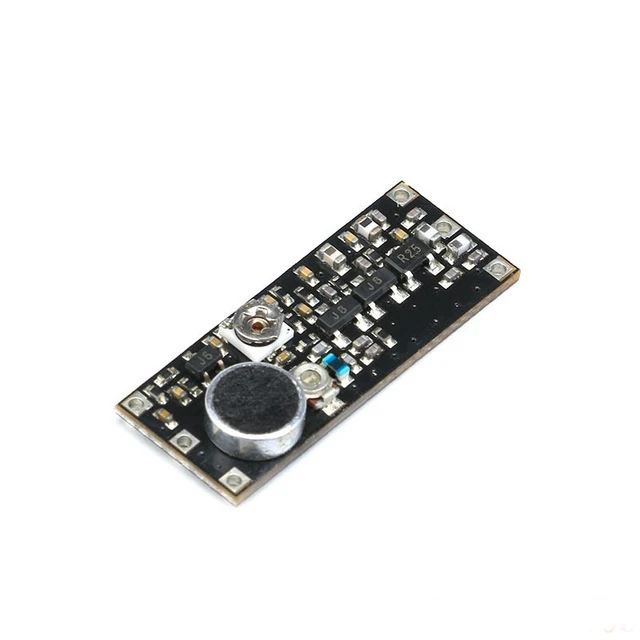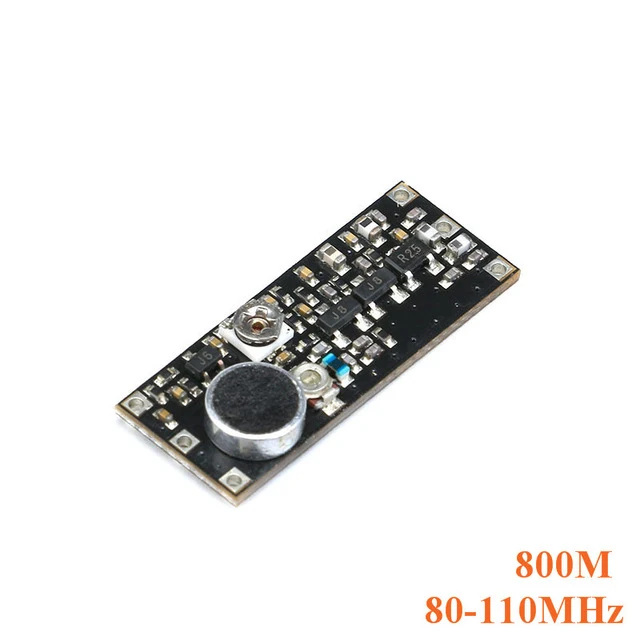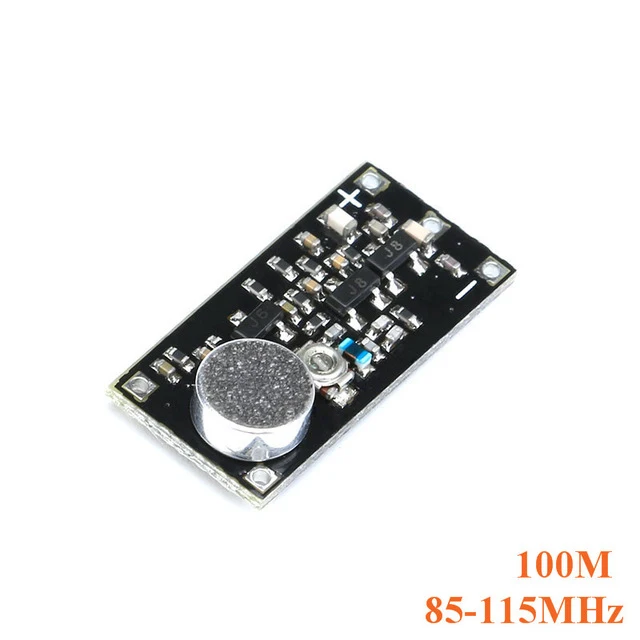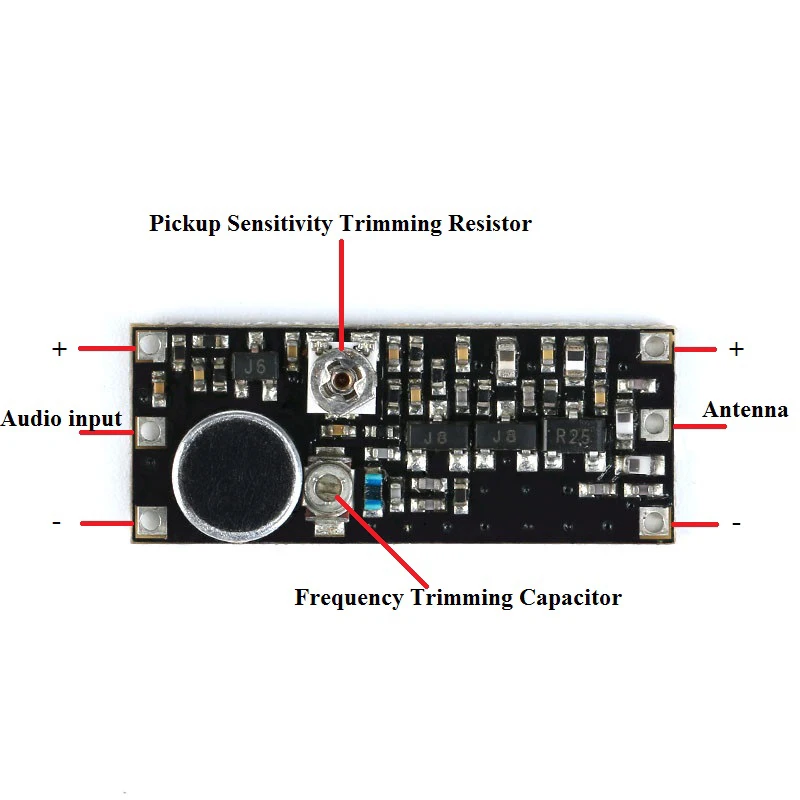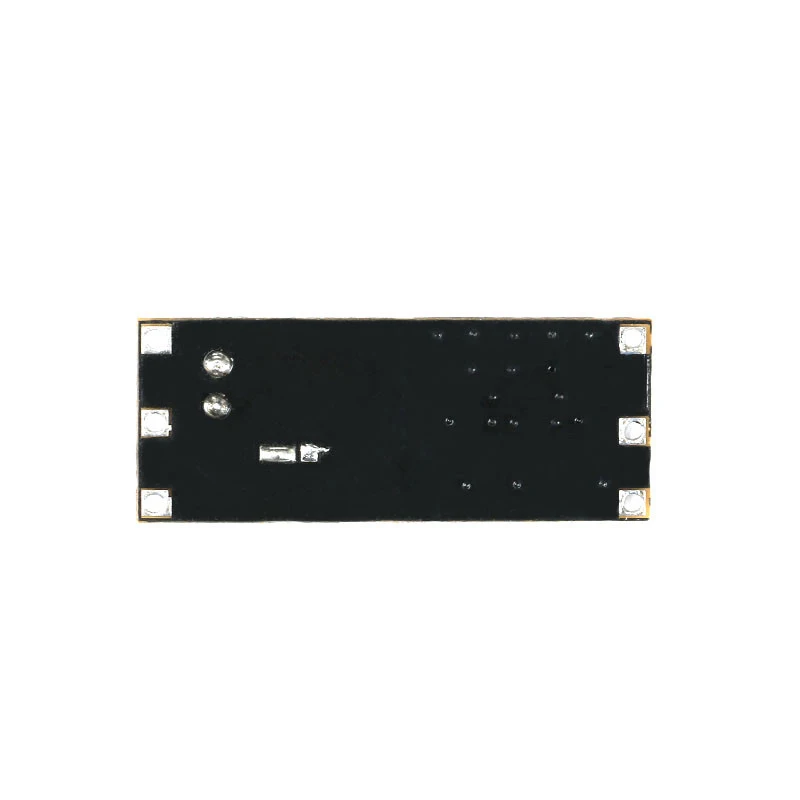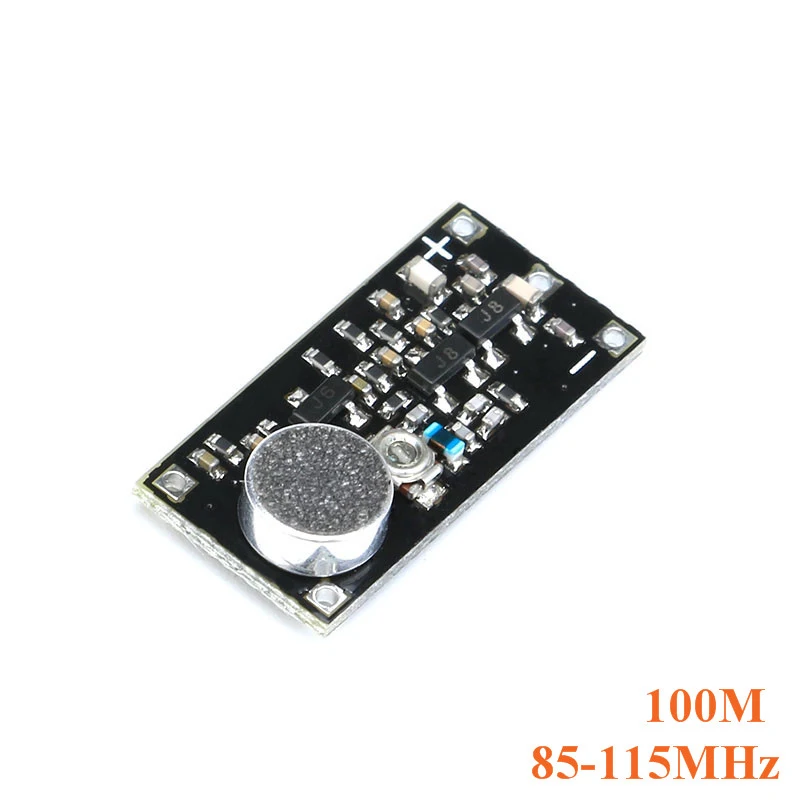FM-передатчик беспроводной микрофон плата видеонаблюдения модуль для Arduino регулируемый конденсатор постоянного тока 100 м 800 85-115
- Категория: Модули WLAN и USB адаптеры >>>
- Поставщик: Xiamen,Wanwangwang,Electric,Co.,Ltd.
Поделиться:
Описание и отзывы
Трекер стоимости
| Месяц | Минимальная цена | Макс. стоимость |
|---|---|---|
| Sep-16-2025 | 0.58 $* | 0.87 $* |
| Aug-16-2025 | 0.58 $* | 0.64 $* |
| Jul-16-2025 | 0.10 $* | 0.81 $* |
| Jun-16-2025 | 0.38 $* | 0.47 $* |
| May-16-2025 | 0.53 $* | 0.20 $* |
| Apr-16-2025 | 0.38 $* | 0.97 $* |
| Mar-16-2025 | 0.8 $* | 0.36 $* |
| Feb-16-2025 | 0.25 $* | 0.73 $* |
| Jan-16-2025 | 0.9 $* | 0.39 $* |
Характеристики
100M FM Transmitter Wireless Module


Product Parameters
- Working voltage: DC 2V--9V (A type) (It is recommended to use battery power. The regulated power supply will have hum, and the voltage rise frequency will change slightly, but the long-term operating frequency will not change under the same battery.)
- Working current: 9-15mA (3V voltage test, super power saving, voltage increase -> current increase -> power increase -> distance further)
- Emission distance: 100 meters in open area (3v voltage test), the distance between indoor walls and walls decreases, and the distance between reinforced concrete walls decreases significantly. Increasing the voltage can greatly increase the distance.
- Operating frequency: 85MHz -115MHz (the default factory frequency is generally between 99.0-100.9 MHz)
- Receiving method: Normal FM radio can be received, and FM-enabled mobile phones are also available.
- Frequency adjustment: miniature adjustable capacitor on the board, you can adjust the frequency with a small screwdriver
- Output impedance: 50 ohms
- Sensitivity: The microphone is placed in a quiet 30 square meter room, and the sound of the quartz clock second hand is clear and audible.
- Scope of application: high sensitivity wireless microphone, wireless recording, wireless monitoring, remote recording, maternal and child care, patient care, etc. Because the sensitivity is too high, it is not suitable for stage performance, and it is easy to produce howling. Do not use it for illegal eavesdropping! The consequences are at your own risk!
- Working time: The working time of the module is determined by the battery capacity. The specific time is divided by the battery capacity divided by the module operating current.
Features
- Excellent quality: This module is the latest micro-chip FM transmitter module, which is made by better PCB technology. It is compact and easy to fit into thick pen barrels and lighters. The module emits a fairly stable frequency that can be received using any radio, especially with a digital radio. But buyers need to solder the power supply and antennas themselves.
- The principle is simple: the module local oscillator circuit adopts the local oscillator circuit form of the black-and-white TV tuner. The frequency is super stable. It is not the ordinary capacitor three-point oscillation circuit. The module is added to the amplification isolation circuit, and the LC filter circuit and impedance matching are used. The circuit effectively filters out the second harmonic and the third harmonic. The spectrum is very clean. I tested this circuit to 200MHZ. Even if the antenna of the module is caught, there will be no frequency drift. The RF output impedance of the module is The 50 ohm convenient module is directly matched with the power amplifier, which is more suitable for the user's DIY needs!
- Stable performance: When the module supply voltage is 3V, the emission distance is about 100 meters in an open environment. In a typical indoor environment, the distance is about 20 meters. The higher the voltage, the farther the emission distance is. At 9V, the emission distance can reach 300. Around the meter, the antenna can be used with a whip antenna, a common wire or a rough enameled wire, and the whip antenna and the rough enameled wire have better effects. The length of the antenna is about 75 cm and must be straightened when in use. Of course, the short antenna can also shorten the transmission distance. The transmission distance is only for reference.
Wiring Method
![]()

Note: The left and right power supply wiring pads are connected, and which side can be connected.
800M FM Transmitter Wireless Module

Product Parameters
- Working voltage: 2V-5V (mobile power can be used, but with regulated power supply, mobile phone charger may have AC noise, if the voltage is too high, it will burn the launch tube)
- Working current: 30-80mA (measured input working current: 4.8V-87mA, 3.6V-63mA, 2.4V-36mA, test 80cm wire for the antenna, respectively, using four, three, two BPI2100mah nickel-metal hydride rechargeable battery test)
- Transmitting frequency: 80-110MHz (complete coverage of home FM radio frequency)
- Transmitting power: 150mw (C models), 50 meters - 800 meters (depending on the antenna efficiency determines the distance)
- Receiving method: ordinary household FM radio receiving. The FM radio that comes with the phone can also be received, but the Internet app that the software APP requires network traffic cannot be used.
- Emission distance: The linear transmission distance of the obstacles can reach 800 meters or more (6V power supply, 80cm professional antenna, Desheng PL606 high sensitivity radio test results, if the common antenna or the obstacle group environment test in the building group, the distance will be shortened)
Features
- On-board microphone with external audio input (mono)
- Input microphone and audio sensitivity are adjustable, and the transmission frequency is continuously adjustable
- Transmit power: 5v input up to 150mw transmit power, more than 300m
- All imported components, stable operation, frequency does not drift, hand touch antenna does not drift
- Broadband modulation, superb sound quality, comparable to FM radio station sound quality
Precautions
Fever description:
If the module is hot, it means that the antenna is not very well matched. Some of the transmitted power cannot be transmitted through the antenna. It becomes heat and will make the board hot. When this situation is found, it is necessary to consider adjusting the antenna.
Antenna design:
(1) The antenna determines the transmission distance. A good antenna can transmit hundreds of times more than a few times more than a poor antenna.
(2) It is recommended to use 75-80 cm long, 0.5-1 mm diameter enameled wire, directly soldered to the transmitting antenna pad on the circuit board, straightened and used vertically, the effect is better.
(3) If the distance requirement is not high, but you want to be more subtle, you can use ordinary wires, which is shorter, but it will reduce the launch distance. Please test it yourself.
Battery life:
Many customers ask this question, you can calculate it yourself, the battery is different, the capacity is different, and the module works different time.
Calculated as follows:
5v power supply - use time (hours) = battery capacity (mah) divided by 85ma
3.7v power supply - usage time (hours) = battery capacity (mah) divided by 63ma
E.g:
How long does a Samsung 2600mah 18650 lithium battery (3.7V) give power to this module?
2600mah divided by 63ma = 41.2 hours, probably can be used for 41 hours, it is very power-saving.
Frequency Debugging Instructions
- In the first step, after the module is powered up, touch the rightmost triode to see if it has temperature (the fourth from the left, the volume is slightly larger). If it is warm, it means that it has started working. If there is no heat, the power supply is not connected. You can use a multimeter to measure the positive and negative voltages of the module. (100M power is low, the triode is not hot, you can jump directly to the next step)
- The second step, after the first step is completed, ensure that the module is powered on normally, turn on the FM radio, turn to the maximum volume, adjust the frequency with the manual mode of the radio, search for 88-108mhz completely, and you should be able to find the frequency (the default factory default frequency is 96- Between 101mhz). Do not use automatic search. Automatic search sometimes skips the frequency of the module and does not stop automatically.
- In the third step, the above steps still can't find the frequency. Don't worry, you can fix the radio to a frequency without a radio station, such as 100mhz. Then use a 0.8mm extra-small non-inductive screwdriver to tighten the frequency-adjusting trimmer capacitor. It must be rotated very slowly. When the radio suddenly has a sound, stop it. Then use the radio to manually adjust the frequency. It should be near the fixed frequency. Find a frequency, the sound is the most clear and clear, debugging is completed.
Connection Diagram