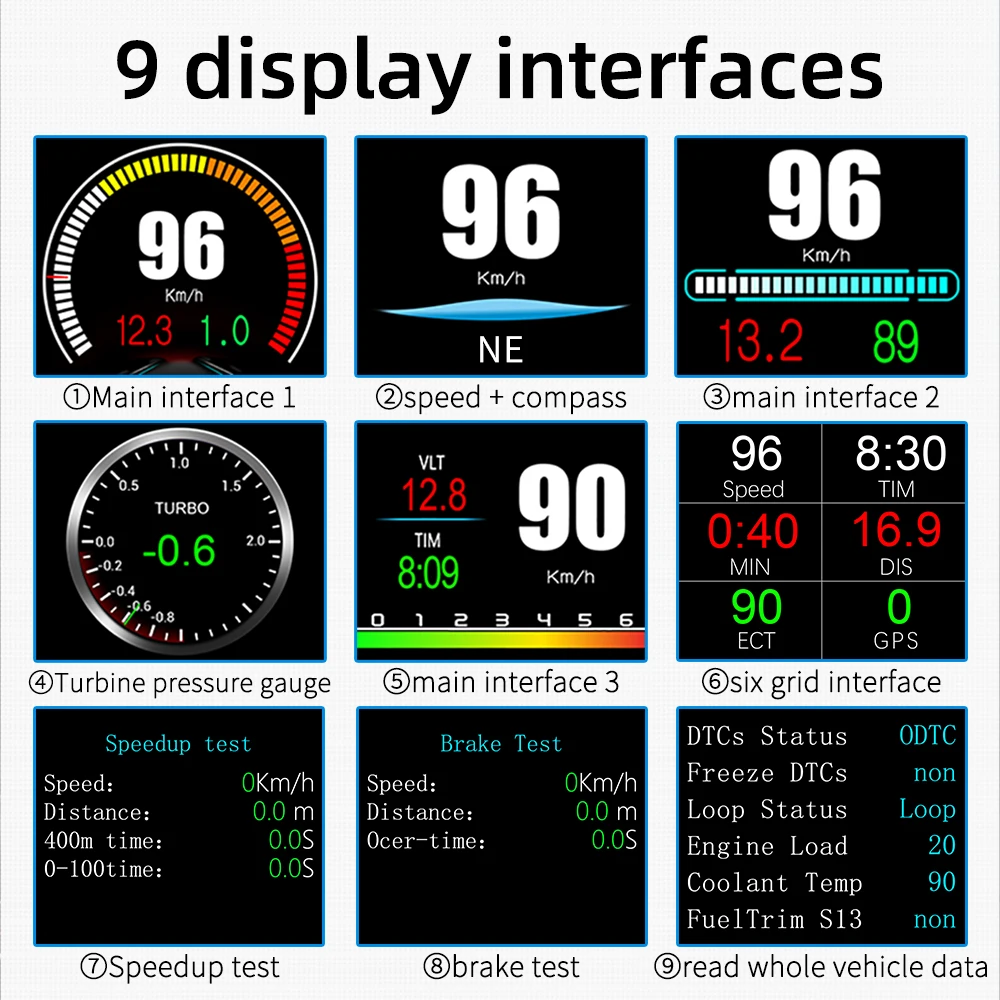Двойная система автомобиля умный цифровой измеритель HUD P11 OBD2 автомобиль Head UP дисплей Поддержка GPS
- Категория: Другая автомобильная электроника >>>
- Поставщик: Shenzhen,Jfind,Technology,Co.,Ltd.
Поделиться:
Описание и отзывы
Трекер стоимости
| Месяц | Минимальная цена | Макс. стоимость |
|---|---|---|
| Sep-19-2025 | 40.71 $* | 42.96 $* |
| Aug-19-2025 | 40.1 $* | 42.56 $* |
| Jul-19-2025 | 34.44 $* | 36.84 $* |
| Jun-19-2025 | 39.57 $* | 41.29 $* |
| May-19-2025 | 34.2 $* | 36.66 $* |
| Apr-19-2025 | 39.75 $* | 41.74 $* |
| Mar-19-2025 | 38.65 $* | 40.7 $* |
| Feb-19-2025 | 38.99 $* | 40.7 $* |
| Jan-19-2025 | 38.9 $* | 40.95 $* |
Характеристики
Double System Car Smart Digital Meter HUD P11 OBD2 Car Head UP Display Support GPS Model
Thanks for purchasing our car smart digital meter. This product connects car OBD2 interface by OBD cable, and display the driving dates, e.g. vehicle speed, engine RPM, water temperature, fuel consumption,voltage etc. It can keep the driver’s eyes always on road to avoid the dangerous of lowering down head to read the dashboard. This product won’t change any car ECU dates.
Kindly Attention
OBD2 mode working voltage: 11V~18VDC (12vdc/200mA), when voltage is higher than 24v, please use a USB cable for GPS mode.
This product is a dual system: After power on, select the language you are familiar with, select OBD or GPS system, and automatically enter the last selected system after 5 seconds without operation






Driving test
Acceleration test: kilometers acceleration refers to the seconds 0 to 100km/h,is a test of car power
Brake test: the time and distance taken of a brake after the speed >100 , is a test of brake performance
Troubleshooting settings
Scan fault code: Scanning the car for fault codes
Clear fault code:short press in the button to clear the fault code when the car has fault code
Read the data stream: Show all the data in the car engine
Please note
It is recommended to unplug the device if your car doesn’t been used for more than one week.
OBD2 FAQ:
1.No function is displayed,no power
Check whether the OBD cable is tight connection,pull down repeatedly to confirm,please try it on another car if still not workable,analysis if it is an error from OBD diagnostic interface,if yes,please repair it and connect the device again.
2.Only the car voltage displays and be automatic power off after 30 second
(1) This product is only available for OBDII and EOBD cars when it is in OBD2 mode
(2) This product OBD2 mode does not support OBD I and JOBD
(3) OBD2 is a car protocol(U.S.A Cars:2003 Other regions:2007)
(4) Switch to the GPS system using the USB cable to display, within 5 seconds of power Pull right the button to select the GPS system.
3.The vehicle speed on HUD is not as same as speedometer’s
(1) Please check that the unit is correct KM/mile MPH, (speed unit switch please refer to the settings)
(2) Vertical long press into the system settings, pull right the button to select the speed adjustment menu,and make a fine-tuning (e.g. meter displays 100 Km/h,device shows 105Km/h,use default value 107-5=102 ).
4. There is an error on fuel consumption
(1) Checking your car displacement and make sure that the engine displacement of the device is as same as your car’s(e.g. car is 2.0L,please set parameter value to 2.0L)
(2) if the displacement is the same, you can also do a fine-tuning settings(e.g. equipment fuel is higher than 0.2L,please set the parameter to 98%) Recommended: fine-tuning is optional since it is a real data from car computer
5.The device can not auto power off
Adjust the sleep voltage to 13.2V or 13.6V, then HUD will power off in 3 minutes.
6.Auto start- stop cars
Adjust the shutdown voltage setting in the system settings to the COM mode
7. Automatic start-up will auto off when step the brake and same situation on Hybrid car in the traffic.
(1) Setting to COM mode(in the menu of shutdown voltage)
(2) Setting shutdown delay to 300 seconds,so that it can turn off after 5 minutes
(3) Please switch to the GPS system(Dial up the scroll wheel within 5s)
8.Wrong operation lead to crashes
(1)Does the OBD2 interface use other OBD equipment (position, tire pressure monitoring, drop lock, lift window folding, ELM27)
(2)Modified and retrofitted (central control navigation electronic throttle accelerator fixed speed cruise brushed computer system
(3)One-key start, keyless entry, remote start) will cause crashes, unplug other OBD devices and use the product directly, to restore factory settings (see the setting table for details)
(4)Press and hold the scroll wheel to enter the setup menu, right-click the scroll wheel to switch to system settings, press the scroll wheel vertically to enter the system settings, right-click the scroll wheel to switch to factory settings, and press the scroll wheel vertically to confirm.
(5)If you haven't solved it, please switch to GPS system and use USB cable for display. Turn on the power and turn the dial for 5 seconds to select the GPS system.
GPS FAQ;
1.The screen without any display,and no power
Start the car engine;check if the cable line is tight;or connect the USB to the computer to check
2.Without car Speed
After HUD power-on, the GPS will start to find the satellite. Please drive the car to the road. It will work once gets more than 5 satellite signals.
3. Cannot be turned on automatically or repeatedly extinguished during driving
Please use the USB cable to insert the cigarette lighter
If you use the OBD cable, change the sleep voltage to 13.0V or 12.8V
If use the USB cable, make the sleep voltage off.
4.Inaccurate time
Enter the setting items: system time adjustment, turn the dial to the right to adjust the time zone time, after adjusting, press the dial vertically shortly for 2 seconds to save and exit
5.Speed is not correct
(1) If the unit is correct,km KM/mile MPH, (speed unit switch reference settings item)
(2) The car factory had increased speed(5-7%)than real for drivers’ safety,satellite data is strictly follow the international standards
(3) Fine-tuning the vehicle speed, e.g. meter display 100 Km/h, machine display 105Km/h,default value 107-5=102
6.Driving direction display error
After the vehicle speed exceeds 5KM/H, the direction can be displayed normally.
7.Speed is still on display after the car stops
Satellite drift will be caused in underground parking,tunnel,overpass or blockers,please drive your car on open road,then this situation can be solved after the satellite numbers >5
8.HUD cannot be automatically shut down after car stopped
(1) HUD can be shut down in 3 minutes(in OBD mode)
(2) If not in 5 minutes,set item shutdown voltage to 13.5V or use the USB cable


 |  |  |
| Multifunction A8 5.5 Inch Car OBD2 Heah Up Display HUD | 3.5 Inch Head Up Display OBD HUD A1000 | H6 HUD Holder For Heads Up Display |
Package including:
1*HUD Unit
1*OBD cable
1*USB Cable
1*Non-slip mat
1*English User Manual
Package:
Standard Carton case package or OEM as your request:
Delivery Time:
3-7 working days for samples; 7-30 working days for bulk goods.
Alibaba Trade Assurance can assure all your benefits during the whole deal, contact sales to know more!
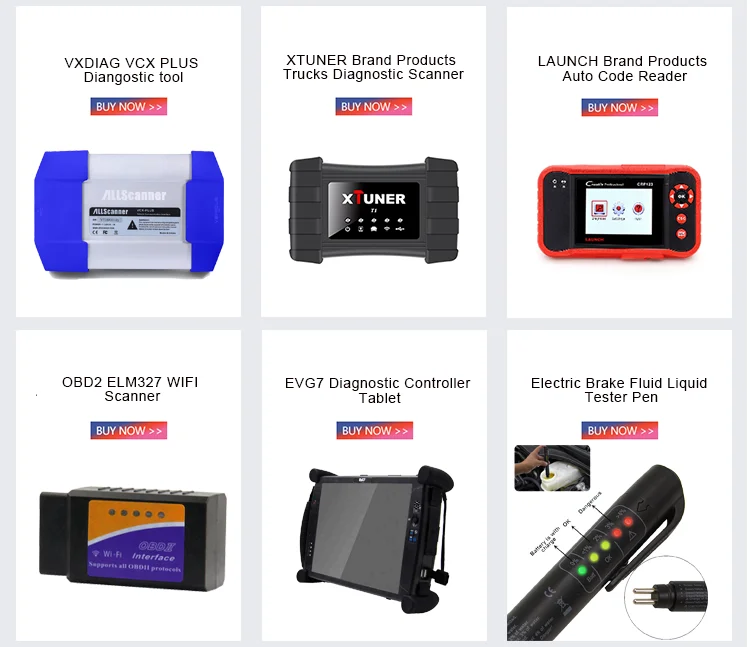
Q1:How to get a sample?
A1:Sample order is acceptable. Please contact with us and make sure what sample do you need.
Q2:How about the packing and shipping?
A2: Normally , we have carton for packaging. If you have any other special requirements,
please feel free to contact with us.
Q3: How about the OEM/ODM service?
A3 : We provide all kinds of OEM/ODM service ,
For example :Logo printing on housing ,Customized packing, Software Customization. Please contact with us to make sure the detail things before placing order.
Q4:Can we get a lower price? Any Discount?
A4:Yes, price is not a problem, We will provide you with the best price and excellent service.
Q5: How about warranty and procedure ?
A5: Warranty time : 12 months
Warranty procedure :
If cargo has any problem, please contact us in time, we will help you to result problem.