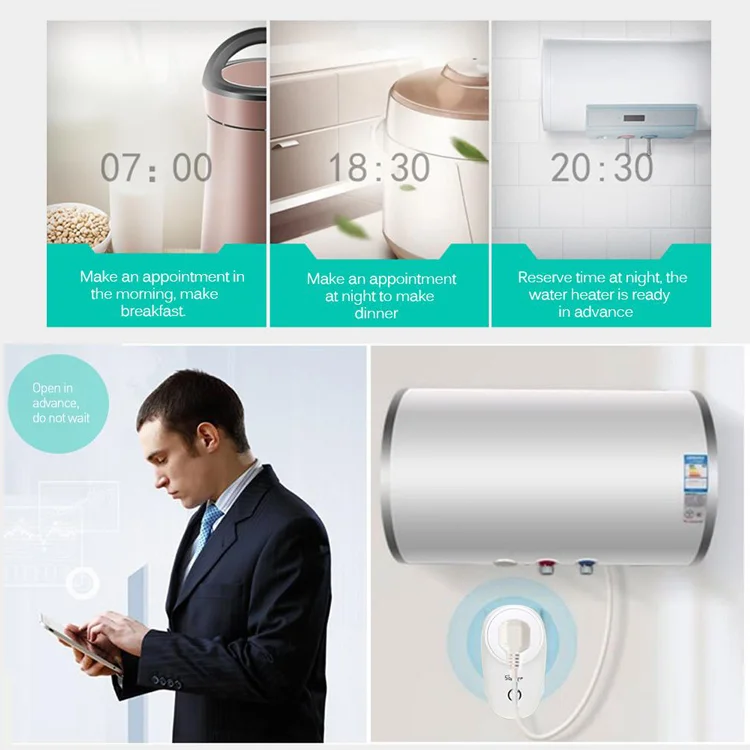Высокий стандарт сетевой переходник UK/US/EU/AU Wi-Fi Smart Plug Sonoff S26 sonoff
- Категория: Plugs & Sockets >>>
- Поставщик: Shenzhen,Glebe,Lighting,Limited
Поделиться:
Описание и отзывы
Трекер стоимости
| Месяц | Минимальная цена | Макс. стоимость |
|---|---|---|
| Sep-17-2025 | 7.4 $* | 7.42 $* |
| Aug-17-2025 | 7.72 $* | 7.79 $* |
| Jul-17-2025 | 6.83 $* | 6.69 $* |
| Jun-17-2025 | 7.29 $* | 7.10 $* |
| May-17-2025 | 6.17 $* | 6.10 $* |
| Apr-17-2025 | 7.1 $* | 7.23 $* |
| Mar-17-2025 | 7.12 $* | 7.58 $* |
| Feb-17-2025 | 7.18 $* | 7.45 $* |
| Jan-17-2025 | 7.79 $* | 7.98 $* |
Характеристики
Specification
high standard UK/US/EU/AU Wifi Smart Plug Sonoff S26 sonoff wifi switch

Product Name | Wifi Smart Plug |
Standard | US/EU/UK/AU |
Color | White |
Certification | CE/ROHS/FCC |
Sonoff S26 is a WiFi smart plug with EU/US/UK/CN/AU standard. Users can instantly convert any plug into a smart outlet with aconvenient timer function that works on user's smartphone.With this smart socket, you can turn on/off any connected device either on the APP eWeLink or by pressing the manual control knobof the WiFi plug.
It allows you to set countdown/schedule/loop timers to auto-turn on/off the WiFi controlled outlet on App.
You can share the WiFi plug with your family so that you can control together. Just plug and take a minute to setup, you'll be able to control your lighting and home appliances from anywhere at any time
Function:
Remote ON/OFF – Turn electrical devices on/off from anywhere
App Support – Free iOS and Android mobile App eWeLink
Sync Status – Real-time device status provided to App
Timing – Set scheduled/countdown/loop timers to turn on/off at specified time
Share Control – Control your smart home together with your family
Scene – Turn on/off a gang of devices with one tap
Smart Scene – Triggered on/off by temp, hum or other environmental conditions(Need support by Sonoff TH10/16 with sensor)
Compatibility – Works perfectly with Amazon Alexa, Google Assistant, IFTTT, Google Nest
It allows you to set countdown/schedule/loop timers to auto-turn on/off the WiFi controlled outlet on App.
You can share the WiFi plug with your family so that you can control together. Just plug and take a minute to setup, you'll be able to control your lighting and home appliances from anywhere at any time
Function:
Remote ON/OFF – Turn electrical devices on/off from anywhere
App Support – Free iOS and Android mobile App eWeLink
Sync Status – Real-time device status provided to App
Timing – Set scheduled/countdown/loop timers to turn on/off at specified time
Share Control – Control your smart home together with your family
Scene – Turn on/off a gang of devices with one tap
Smart Scene – Triggered on/off by temp, hum or other environmental conditions(Need support by Sonoff TH10/16 with sensor)
Compatibility – Works perfectly with Amazon Alexa, Google Assistant, IFTTT, Google Nest
Features:
Remote turn on/off connected device
Support checking real-time device status on APP
Support scheduled/countdown/loop timing tasks
Setting scene to turn on/off a group of devices in the same account
Setting scene to trigger on/off the other device by status changes
Works with Amazon Echo, Echo Dot, Amazon Tap
Works with Google Home, Google Home Mini, Google Nest
Remote turn on/off connected device
Support checking real-time device status on APP
Support scheduled/countdown/loop timing tasks
Setting scene to turn on/off a group of devices in the same account
Setting scene to trigger on/off the other device by status changes
Works with Amazon Echo, Echo Dot, Amazon Tap
Works with Google Home, Google Home Mini, Google Nest
Specifications:
Standard: US/ UK/ CN/AU/ EU(type F/E)
Power supply: 90V~250V AC(50/60Hz)
Max. Current: 10A
Max power: 2200W
Enclosure Material: Fire Retardant ABS
Wireless standard:802.11.b/g/n 2.4G
WiFi Encryption: WEP/TKIP/AES
Security Mechanism: WPA-PSK/WPA2-PSK
Operating Temperature: 0ºC-40ºC(32°F-104°F)
Operating Humidity: 5%-90%RH, Non-condensing
Standard: US/ UK/ CN/AU/ EU(type F/E)
Power supply: 90V~250V AC(50/60Hz)
Max. Current: 10A
Max power: 2200W
Enclosure Material: Fire Retardant ABS
Wireless standard:802.11.b/g/n 2.4G
WiFi Encryption: WEP/TKIP/AES
Security Mechanism: WPA-PSK/WPA2-PSK
Operating Temperature: 0ºC-40ºC(32°F-104°F)
Operating Humidity: 5%-90%RH, Non-condensing
Product Description
Packing & Delivery

Company Profile


Our Services
1.We have a professional team to provide a whole set of greenhouses planting scheme design,
2.We support OEM and ODM,including lighting, planting equipment, control system
3.During the warranty period, we are responsible for all the costs of any problems with the products,
4.Long-term customers can get our new products sample for free,
5.For long-term customers, we can provide any design service and provide payment days for free.
1.We have a professional team to provide a whole set of greenhouses planting scheme design,
2.We support OEM and ODM,including lighting, planting equipment, control system
3.During the warranty period, we are responsible for all the costs of any problems with the products,
4.Long-term customers can get our new products sample for free,
5.For long-term customers, we can provide any design service and provide payment days for free.
FAQ
1. My device has added successfully, but stays “Offline”.
Answers: The new added device need 1-2 min to connect to your router and the Internet. If it stay offline for long time, please judge the problem by the green led status:
1.1. Green led quickly blinks one time and repeats, which means device failed to connect to router. The reason may be you have entered wrong WiFi password or your device is too far away from router, which causes a weak WiFi signal. The device can not be added to the 5G-wifi-router,only the 2.4G-wifi is OK. At last, make sure that your router is MAC-open.
1.2. Green led slowly blinks one time and repeats, which means device has connected to router and server, but failed to be added to device list. Then power on the device again, if it still not working, just add the device again.
1.3. Green led quickly blinks twice and repeats, this means the device has connected to router but failed to connect to server. Then please confirm your WiFi router works normally.
2. Why the APP can not find the device in paring status?
Answers: That’s because of your phone’s cache. Please close the Wlan of your phone then open it after a minute. At the sametime,please power off the device if you can,then power up to try again.
3. My WiFi is expired, can I connect the devices to LAN? Can my phone be directly connected to device hotspot?
Answers: Currently eWeLink do not support LAN or directly connect to deceive hotspot. All devices must be connected to router, thus they can communicate with the Internet cloud server.
Answers: The new added device need 1-2 min to connect to your router and the Internet. If it stay offline for long time, please judge the problem by the green led status:
1.1. Green led quickly blinks one time and repeats, which means device failed to connect to router. The reason may be you have entered wrong WiFi password or your device is too far away from router, which causes a weak WiFi signal. The device can not be added to the 5G-wifi-router,only the 2.4G-wifi is OK. At last, make sure that your router is MAC-open.
1.2. Green led slowly blinks one time and repeats, which means device has connected to router and server, but failed to be added to device list. Then power on the device again, if it still not working, just add the device again.
1.3. Green led quickly blinks twice and repeats, this means the device has connected to router but failed to connect to server. Then please confirm your WiFi router works normally.
2. Why the APP can not find the device in paring status?
Answers: That’s because of your phone’s cache. Please close the Wlan of your phone then open it after a minute. At the sametime,please power off the device if you can,then power up to try again.
3. My WiFi is expired, can I connect the devices to LAN? Can my phone be directly connected to device hotspot?
Answers: Currently eWeLink do not support LAN or directly connect to deceive hotspot. All devices must be connected to router, thus they can communicate with the Internet cloud server.